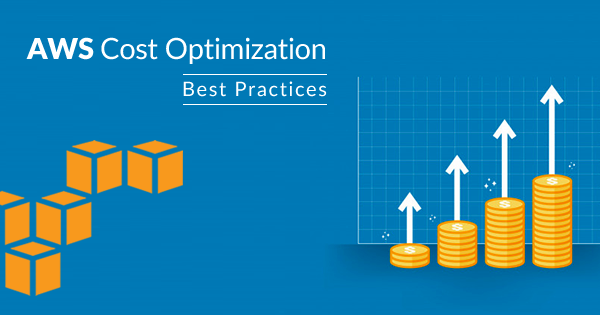Rule Description
Rule Code: AWS-RDS-02
Identify any Amazon RDS database instances that appear to be idle and consider to delete them if unused.
By default, an RDS instance is considered 'idle' when meets both following criterias:
- The average number of database connections has been less than 1 for the last 7 days
- The total number of database ReadIOPS and WriteIOPS recorded per day for the last 7 days has been less than 20 on average.
Audit / Verification
Step 01: Sign in to the AWS Management Console.
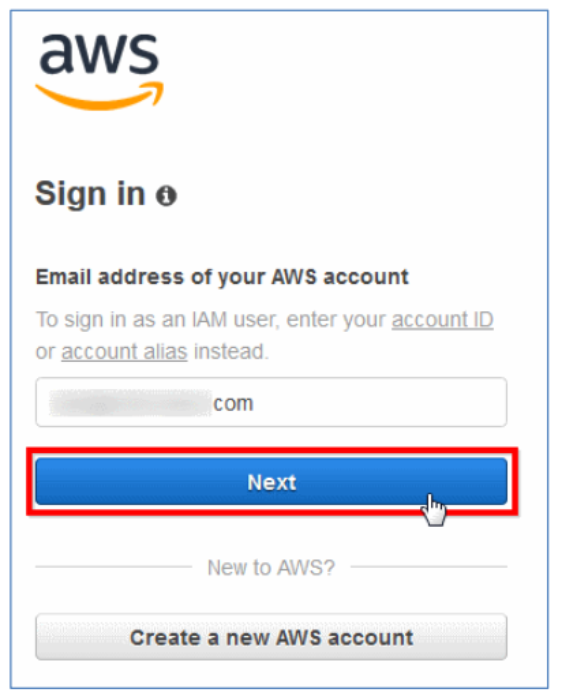
Step 02: Navigate to RDS dashboard. Choose Instances under RDS Dashboard.
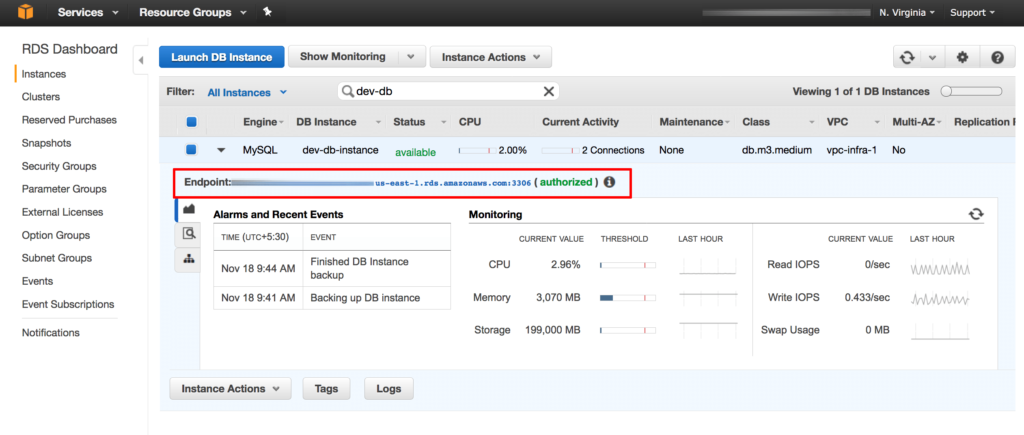
Step 03: Select the RDS instance that you need to check. Navigate the Show Monitoring button to view the graph:
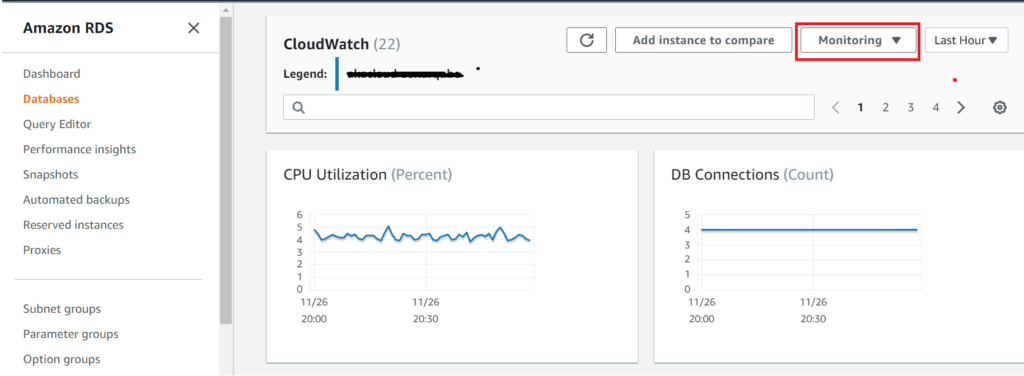
Step 04: Follow the steps as below:
- Verify the number of database connections for the last 7 days. If the average usage (count) has been less than 1, e.g. , the selected RDS instance qualifies as candidate for the idle instance.
- Verify the total number of Read operations per second for the last 7 days. If the total number of WriteIOPS, ReadIOPS has been less than 20, e.g., the selected RDS instance qualifies as candidate for the idle instance.
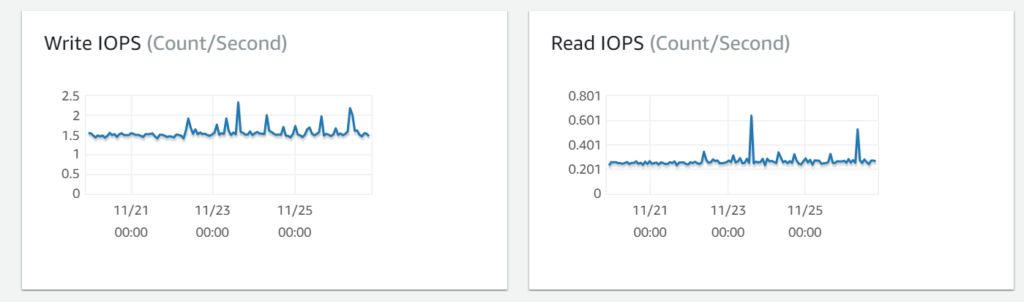
It is recommended to check tagging to decide whether it's safe or not to terminate the resource.
Step 05: Repeat steps no. 4 to verify the Tagging, Database Connections, ReadIOPS and WriteIOPS metrics usage for the rest of the RDS instances provisioned in the current region.
Step 06: Switch to the other AWS regions and follow the same above audit process.