Rule Description
Rule Code: AWS-EBS-SNAP-01
Check for any AWS EBS snapshots older than 30 days available within your AWS account and remove them in order to lower the cost of your monthly bill.
The default threshold for the retention period is 30 days, which means that all incremental snapshots older than 30 days should be deleted.
Audit / Verification
To determine if you have any obsolete (> 30 days) EBS snapshots available in your AWS account, perform the following:
Step 01: Sign in to the AWS Management Console.
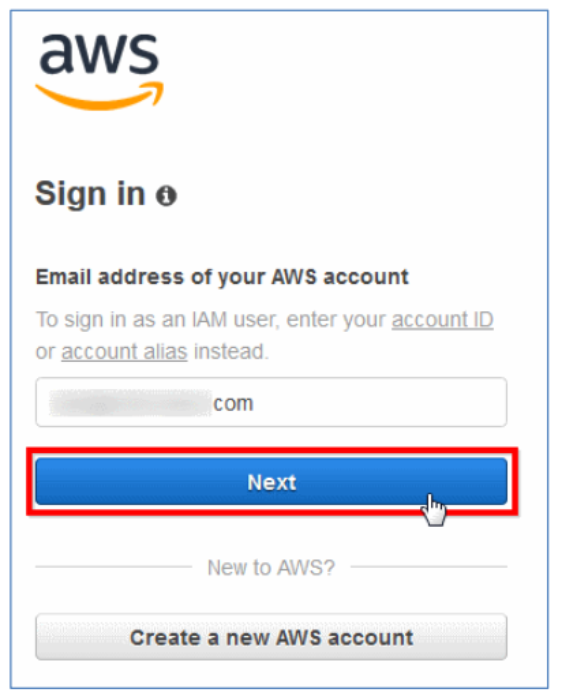
Step 02: Access to EC2 dashboard. In the navigation panel, choose Instances
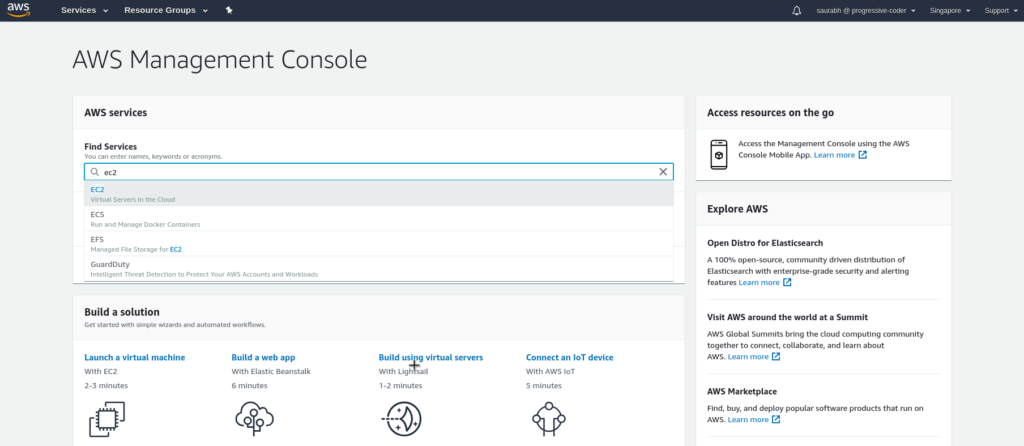
Step 03: In the navigation panel, under Elastic Block Store, click Snapshots. Select the EBS volume snapshot that you need to examine.
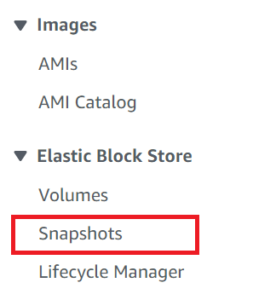
- Select the Description tab from the bottom panel. Under Volume ID check for the Started parameter value to determine the date and time when the selected snapshot was taken:
- If the volume snapshot has been created more than 30 days ago, it's highly likely that the selected snapshot is not needed anymore and it can be safely deleted.
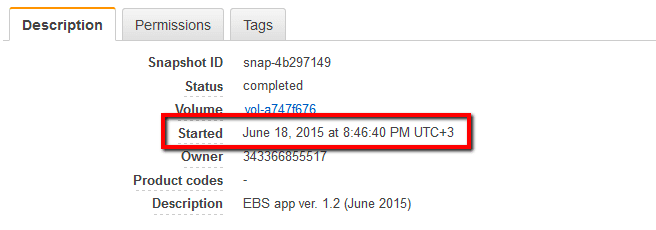
Step 04: Repeat steps no. 3 to verify each EBS snapshot available in the current region. Change the AWS region from the navigation bar.

