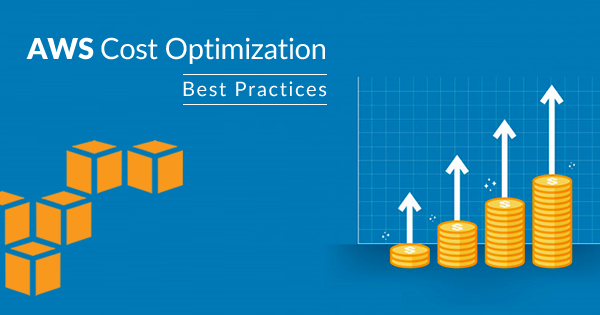Rule Description
Rule Code: AWS-Lambda-01
Ensure that your Amazon Lambda function is optimized with memory allocation.
There are many ways to optimize Lambda functions, but one of the most important choices is memory allocation. You can choose between 128 MB and 3008 MB, but this also impacts the amount of virtual CPU as memory increases. Since total cost is a combination of memory and duration, choosing more memory can often reduce duration and lower overall cost.
Audit / Verification
Step 01. Sign in to AWS Management Console. Navigate to Lambda dashboard that you need to check.
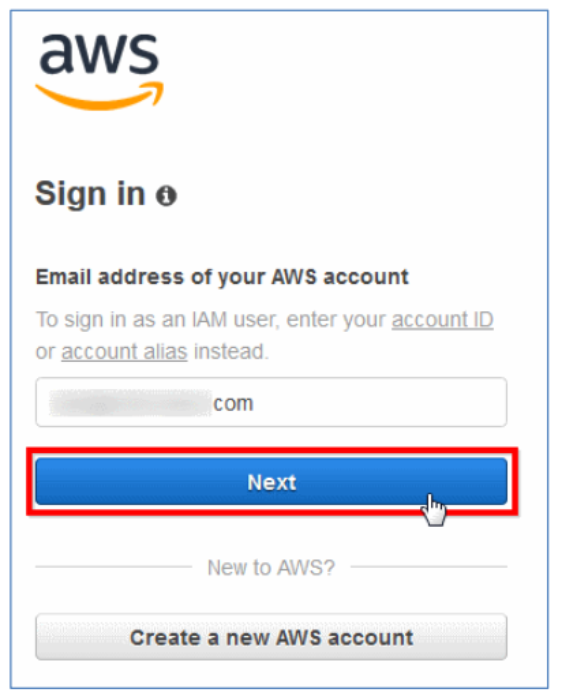
Step 02: In Function section, check the function list and corresponding ARN
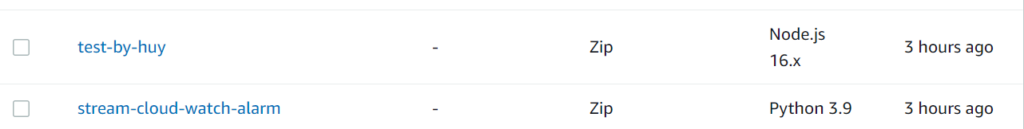
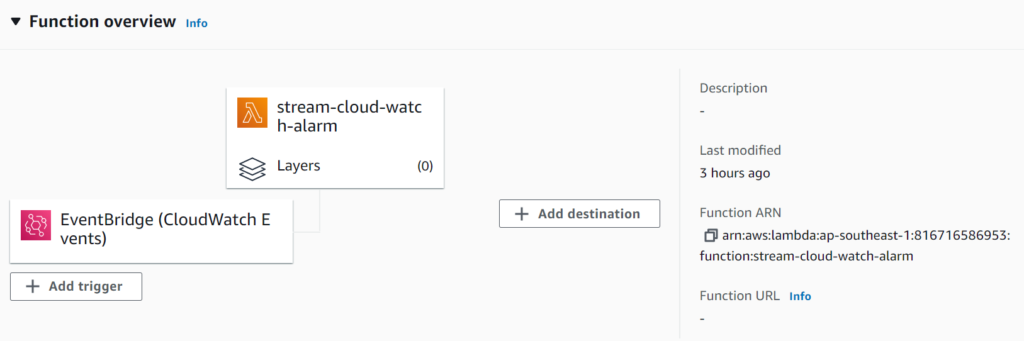
Step 03: Start power tuner with Lambda ARN and analyze the result
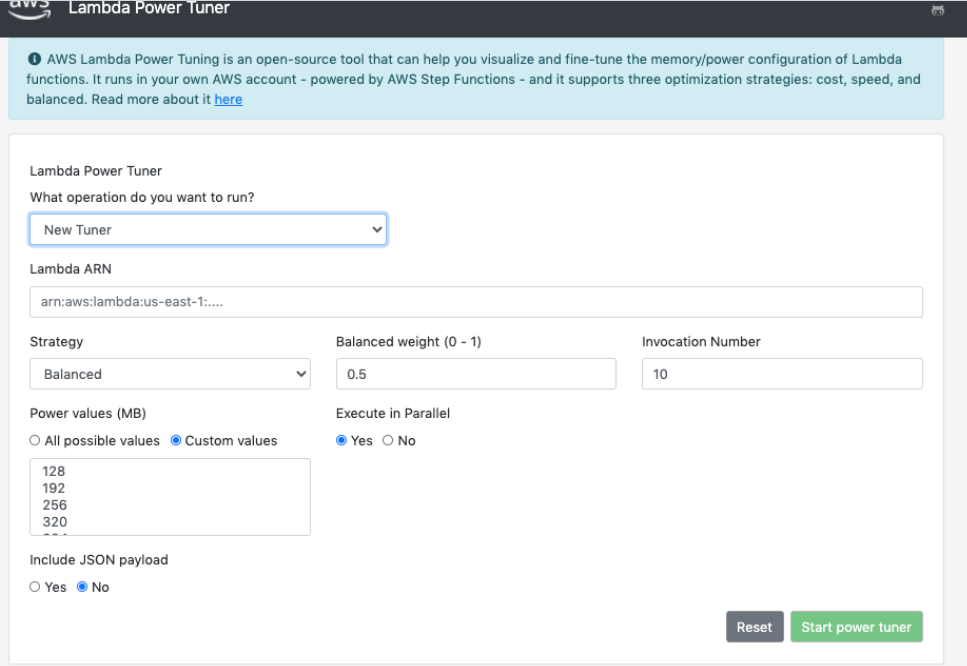
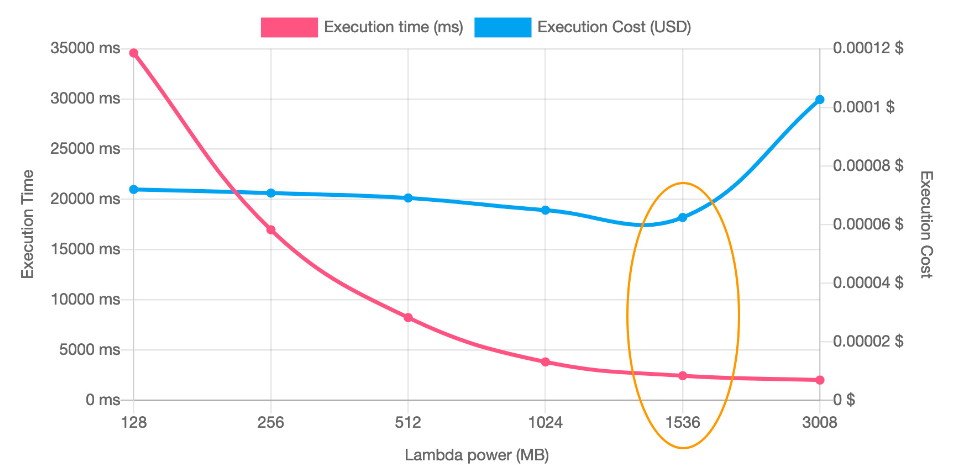
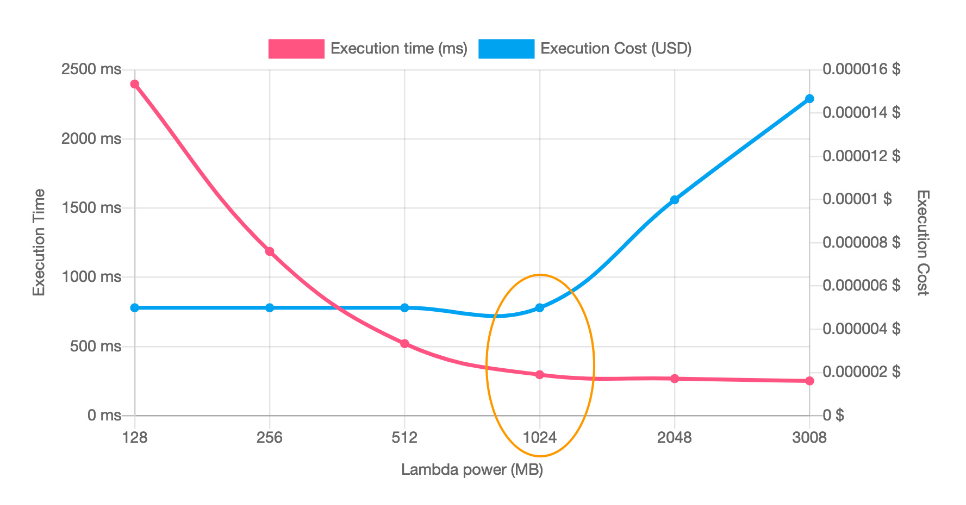
Step 04: Change the other Lambda from the function list and repeat the audit process for other function.