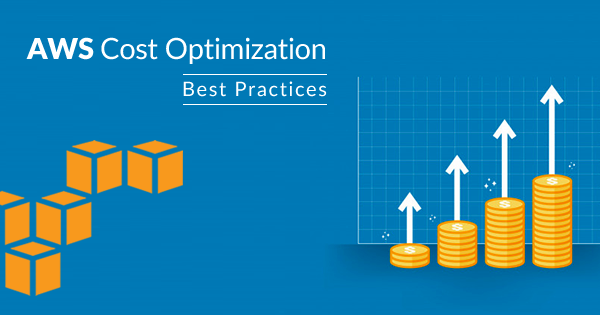Rule Description
Rule Code: AWS-EBS-02
Identify any unattached Elastic Block Store (EBS) volumes available in your AWS account and consider to remove them if unused.
To avoid any risk, it is recommended to backup all of your data before deleting it. For example, using S3 to store data in the short period of time.
Audit / Verification
Step 01: Sign in to the AWS Management Console.
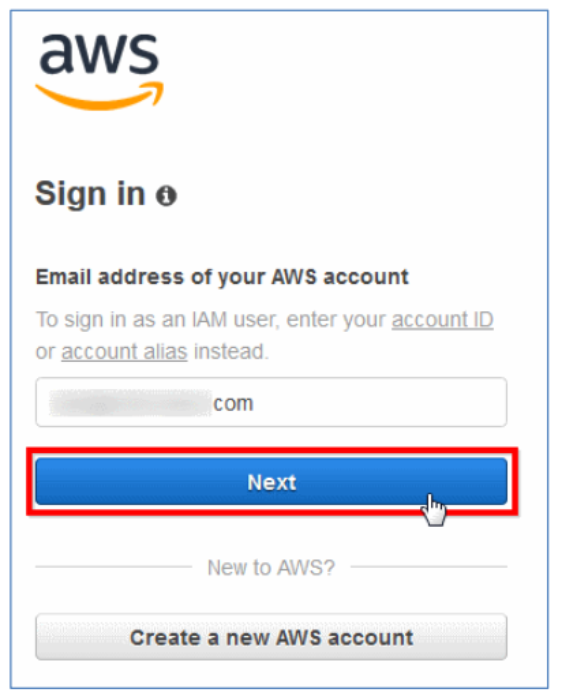
Step 02: Navigate to EC2 dashboard at https://console.aws.amazon.com/ec2/
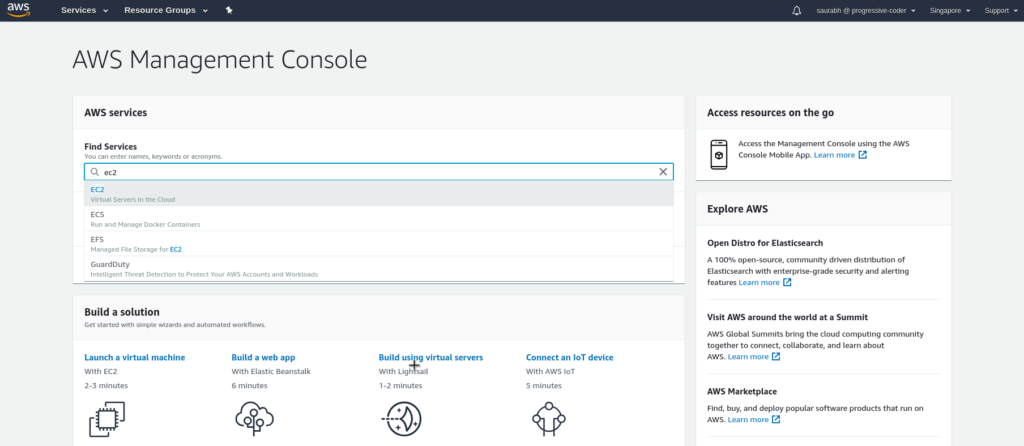
Step 03: In the navigation panel, under Elastic Block Store, click Volumes.
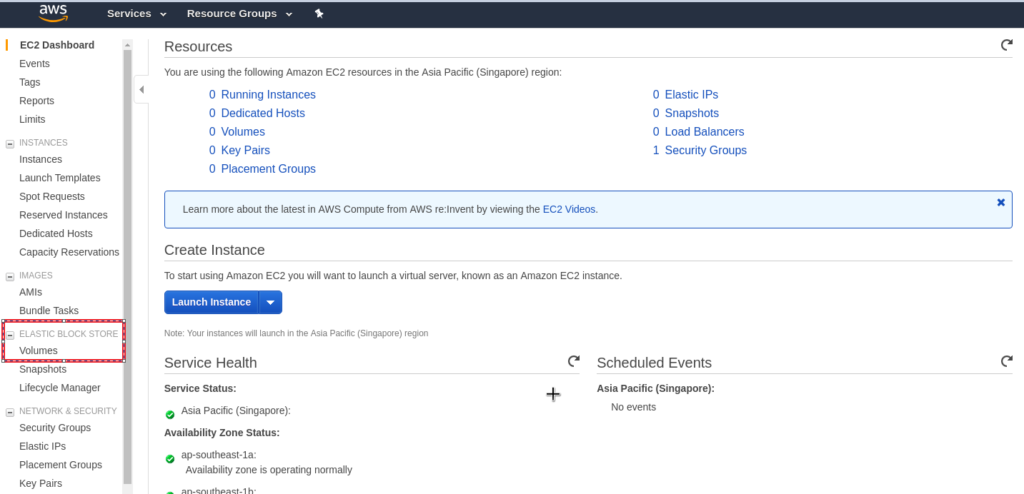
Step 04: To identify any unattached EBS volumes, check their status under Volume State column:
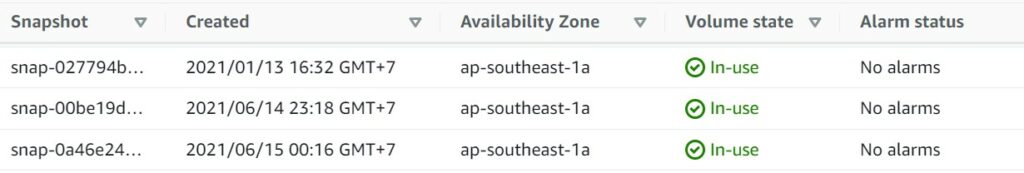
- If the status is in-use, the volume is currently attached and cannot be deleted.
- If the status is available, the volume is not attached to an EC2 instance and can be safely deleted.