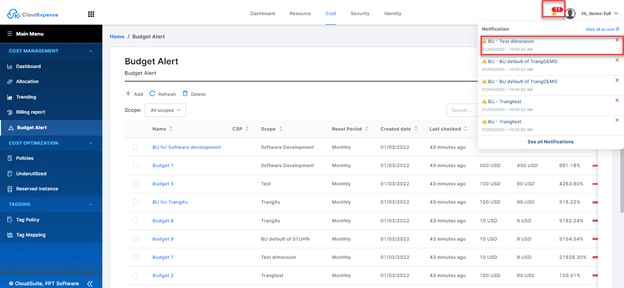This article helps you understand and use Cost Management alerts to monitor your spending. When your consumption reaches a given threshold, alerts are generated by Cost Management.
Alert type
You can easily setup the budget upon the alert scope. There are two main types of cost alerts:
- Business Unit: alerts are generated when business unit spending reaches of thread hold of the quota
- Account: alerts are generated when account spending reaches of thread hold of the quota
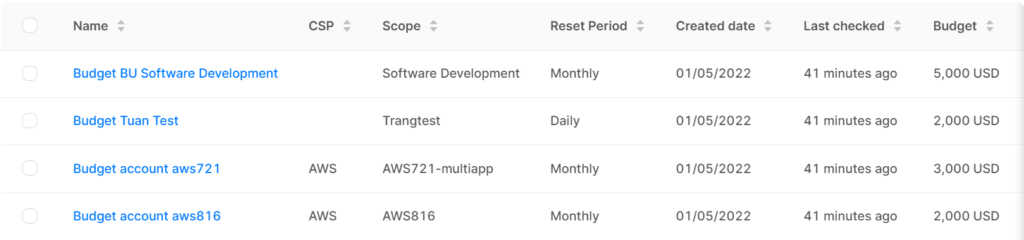
Note:
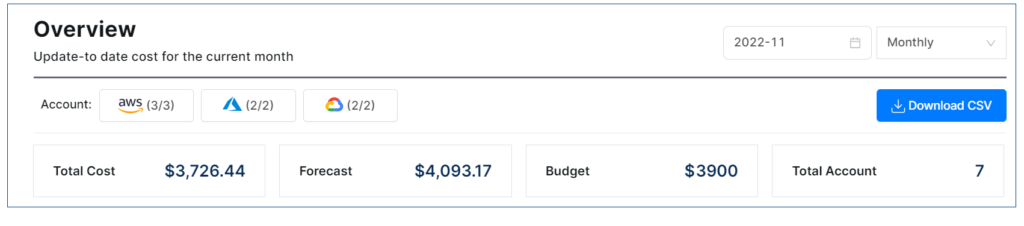
- Budget Dashboard
- If user only creates a budget with scope "BU", Budget Dashboard is the budget with scope "BU"
- If user creates many budgets with scope "BU", Budget Dashboard is the maximum valuable budget with scope "BU"
- If user creates many budgets with scope for each "Cloud account", Budget Dashboard is the total of max budgets for each "Cloud account" ( An account set many budgets, the system chooses a valuable max budget in order to total cloud account for budget Dashboard).
- If user creates both the budget with scope "BU" and the budget with scope "Cloud account", Budget Dashboard is the maximum valuable budget with scope "BU".
- The system will update automatically the budget value of each cloud account with six-hours interval. It might be take up 6 hours to update Budget on the Dashboard and the recipient would get notified if the Actual Cost > Threshold (eg. 80% Budget)
Alert setting
- Reset period: Budgets reset automatically at the end of a period (daily, monthly) for the same budget amount when you select an expiration date in the future. Because they reset with the same budget amount, you need to create separate budgets when budgeted currency amounts differ for future periods.
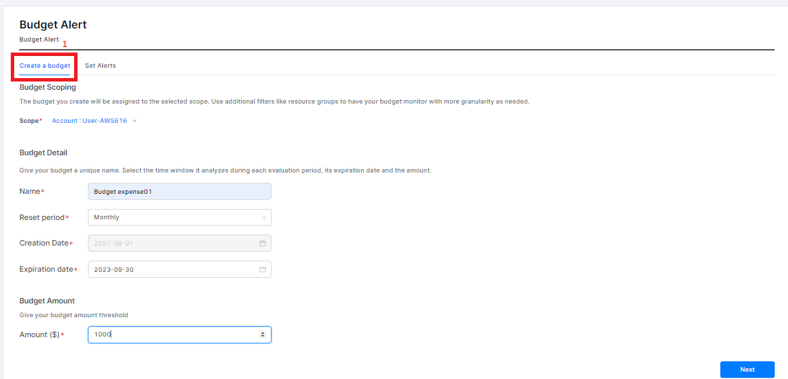
Budgets require at least one cost threshold (% of budget) and a corresponding email address. When a budget threshold is met, email notifications are normally sent within an hour of the evaluation. Actual or Forecasted costs budget alerts are generated for the actual cost you've accrued in relation to the budget thresholds configured.
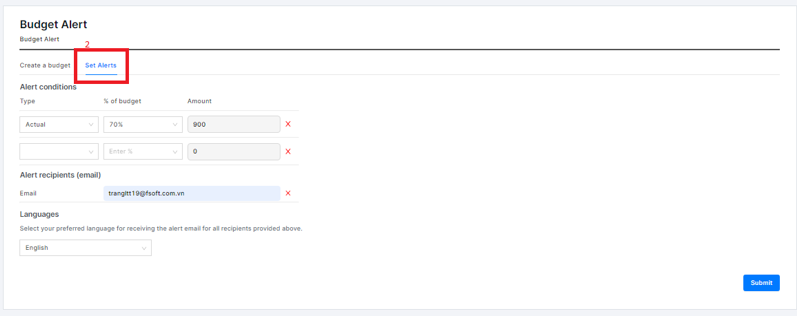
Respond to alerts
When you receive an alert, check the current consumption data. Budget alerts aren't triggered in real time. There may be a delay between the alert and the current actual cost. Look for significant difference between cost values when the alert happened and the current cost. Next, conduct a cost review to discuss the cost trend, possible causes, and any required action.
View cost alerts
To view cost alerts, click the bell icon to get the Notification on the top right menu.