A service catalog contains templates with specifications that define parameters and features of a service. It enables organizations to create and manage catalogs of IT services that are approved for cloud environments. These IT services can include everything from virtual machine images, servers, software, databases, and more to complete multi-tier application architectures.
Service Catalog allows organizations to centrally manage commonly deployed IT services, and helps organizations achieve consistent governance and meet compliance requirements. End users can quickly deploy only the approved IT services they need, following the constraints set by your organization.
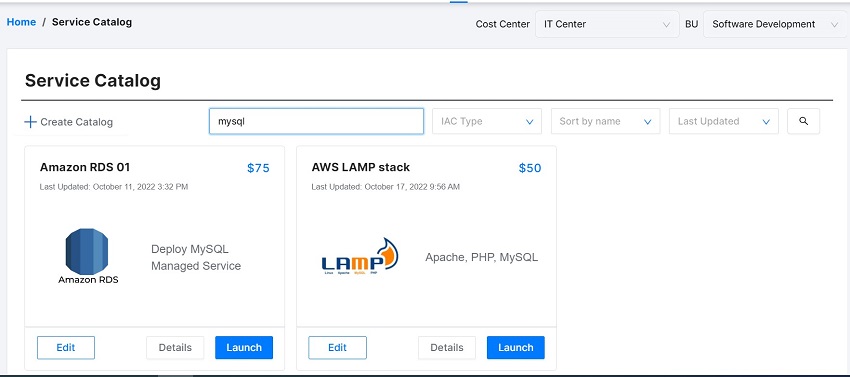
Create the template
Please make sure that you’ve verified the settings for your template before creating:
- Public / Private: Public option allows you share template across BUs. Private option keeps template internally.
- Excerpt: Displayed when you hover over the service catalog items
- IAC type: Select Cloud Formation, Azure Resource Manager, Terraform up to your desired stack.
- Template URL: Path of the template file
- Guideline URL: Path of guideline
- Upload image: Display as the service catalog thumbnail
- Script: User data scripts and cloud-init directives run only during the first boot cycle when an EC2 instance / Azure VM is launched.
- Cost estimation: Manually input for the expense of resource created from template
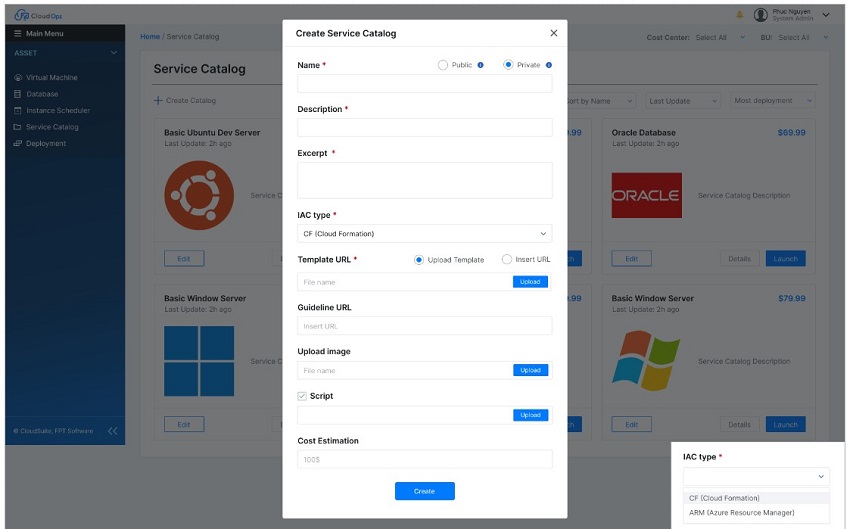
Delete the template
Go to [Edit Template], click to delete template
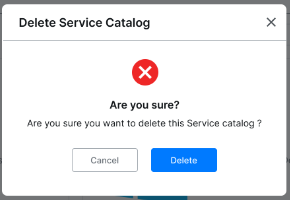
How to define IAC template for specific cloud provider?
- AWS Cloud Formation
- Azure Resource Manager
- Terraform
