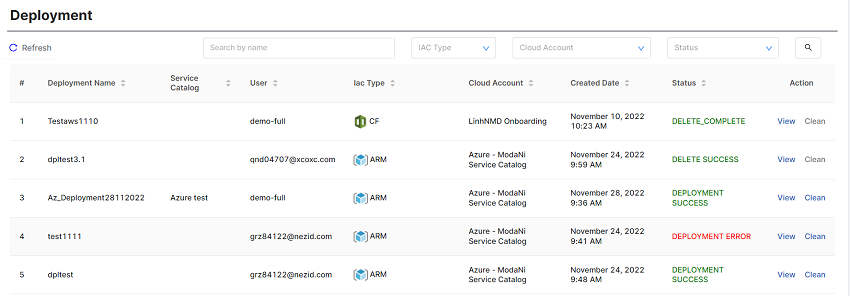This automates to deploy templates in IAC stack, and configures related components. Please make sure that you’ve verified templates before launching the template.
Before you launch the automated deployment, please review the template configuration, and other considerations. Follow the step-by-step instructions in this section to deploy template into your cloud accounts.
Time to deploy: Approximately 5-10 minutes
Step 1. Launch the template
- Launch the IAC template into your cloud account
- Select or enter values for the required parameter
Please make sure that you’ve verified the settings for your template before launching
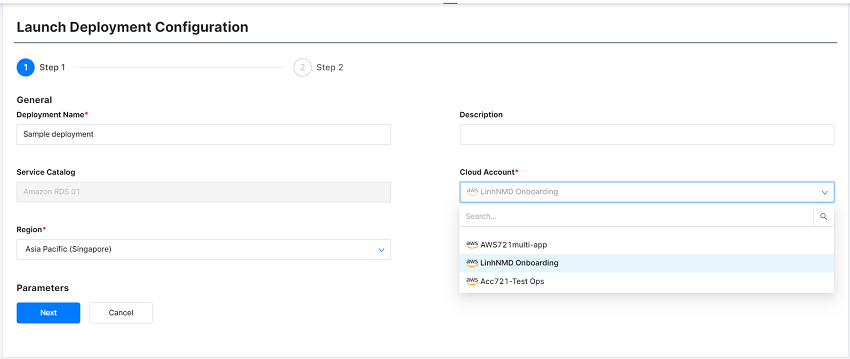
Step 2. Tag your resources
- Apply the custom tag to applicable resources
When you deployed the AWS CloudFormation template, you defined the name (tag key) for the solution’s custom tag. It is important that you apply tags consistently and correctly to all applicable instances. You can continue to use existing tagging strategies for your instances while using this solution.
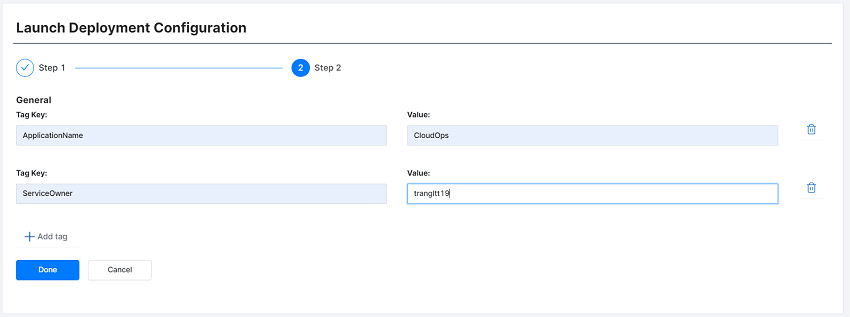
Clean the template
IAC makes it easy to clean up resources that the stack created. When you delete the stack, all resources that the stack created are deleted.
From the [Deployment list], navigate [Action] and select Clean