Rule Description
Rule Code: Azure-POL-03
Ensure that your Microsoft Azure virtual machines (VMs) are configured to use Auto-Shutdown feature.
Azure VM Auto-Shutdown is used to process automatically the shutdown of your virtual machine to improve cost management.
Recommendation
Step 01: Sign in to Azure Management Console. Choose the Azure subscription and navigate to All resources blade.
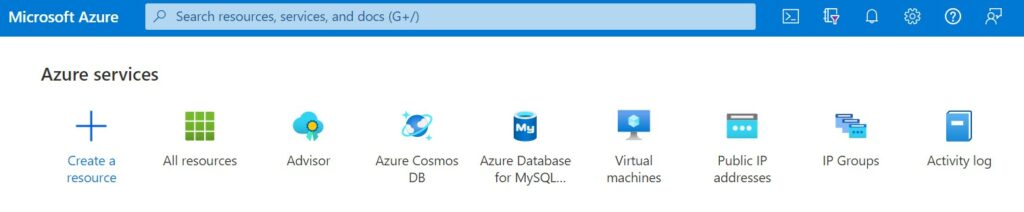
Step 02: Filter Virtual machine in the search box. Click on the virtual machine that you need to check.
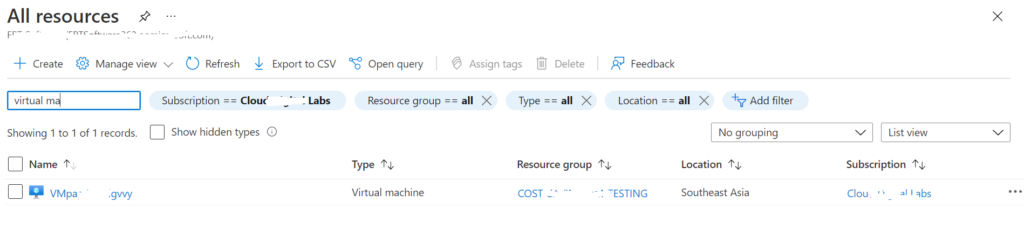
Step 03: In the navigation panel, under Operations, select Auto-shutdown to view configuration settings of the selected Azure VM.
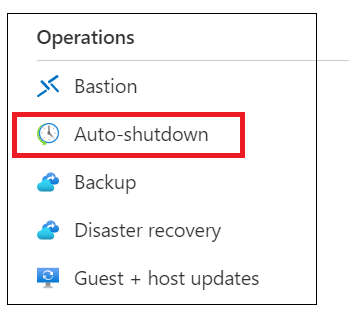
Step 04: On the Auto-shutdown page, check the Enabled setting status.
- If Enabled is set to Off, the Auto-Shutdown feature is not enabled for the selected Microsoft Azure virtual machine.
Step 05: Repeat steps for each Azure virtual machine available in the selected subscription.
Step 06: Repeat steps for each subscription created in your Microsoft Azure cloud account.

