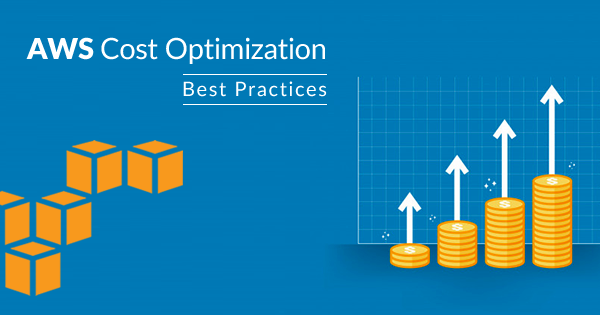Rule Description
Rule Code: AWS-RS-02
Identify any Amazon Redshift clusters that appear to be idle and consider to delete them.
By default, a Redshift cluster is considered 'idle' when meets the following criteria (to declare the cluster 'idle' both conditions must be true):
- The average number of database connections has been less than 1 for the last 7 days
- The total number of ReadIOPS and WriteIOPS recorded per day for the last 7 days has been less than 20 on average.
Audit / Verification
Step 01: Sign in to the AWS Management Console.
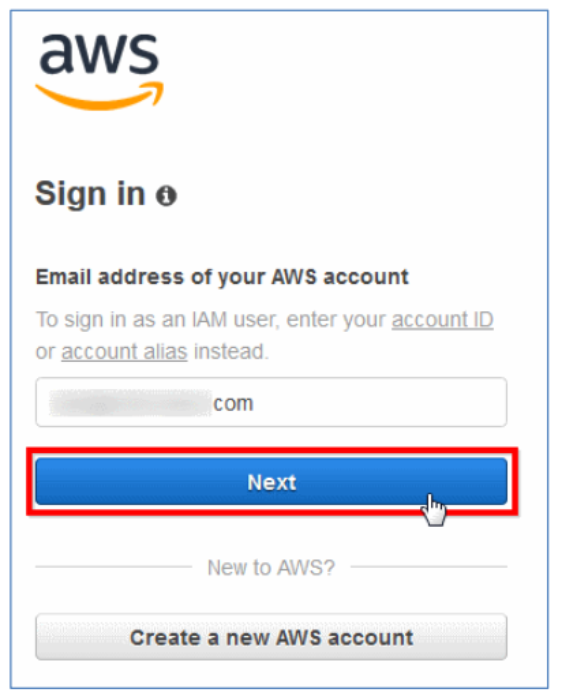
Step 02: Navigate to Redshift dashboard. Under Redshift Dashboard, click Clusters. Select the Redshift cluster that you want to check.
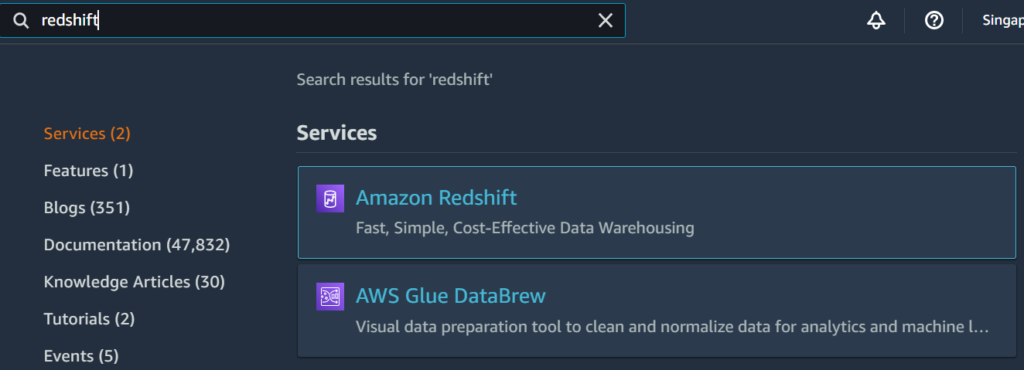
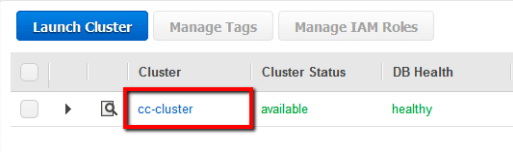
Step 03: On the cluster settings page, navigate Performance tab
- Check Database Connections usage graph, verify the number of database connections for the last 7 days. If the average usage (count) has been less than 1, e.g.
- Check the ReadIOPS usage graph, verify the total number of Read operations per second recorded in the last 7 days. If the total number of WriteIOPS has been less than 20, e.g.
- Check the WriteIOPS usage graph, verify the total number of Write operations per second recorded in the last 7 days. If the total number of WriteIOPS has been less than 20, e.g.
It is recommended to verify the tagging to make sure that the cluster isn't used, then consider to delete it.
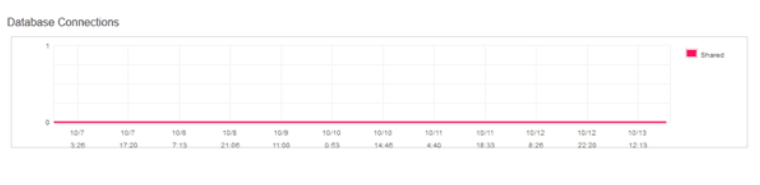
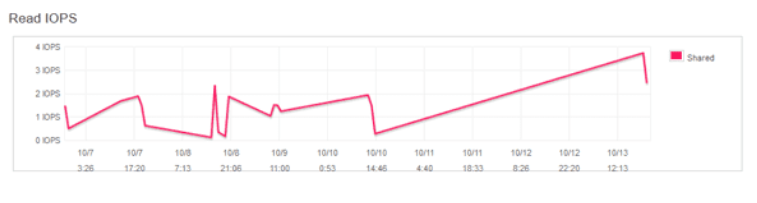
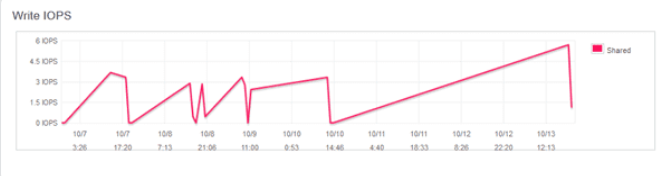
Step 04: Repeat steps no. 3 to verify the role, owner, DatabaseConnections, ReadIOPS and WriteIOPS metrics usage within the selected time frame for the rest of the Redshift clusters created in the current region.
Step 05: Switch to the other AWS regions and follow the same above audit process.