Rule Description
Rule Code: AWS-EC2-Idle
Identify and consider to remove any EC2 instances with low CPU utilization.
The average CPU utilization has been less than 1% for the last 7 days.
Audit / Verification
Step 01: Sign in to the AWS Management Console.
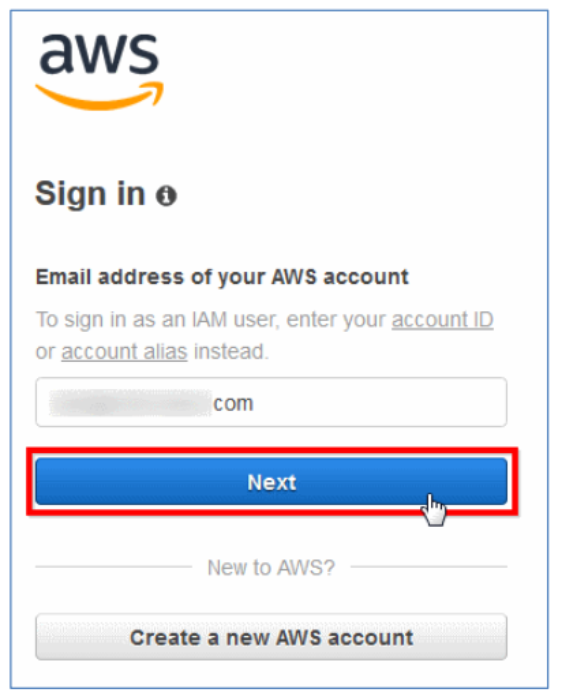
Step 02: Access to EC2 dashboard. In the navigation panel, choose Instances
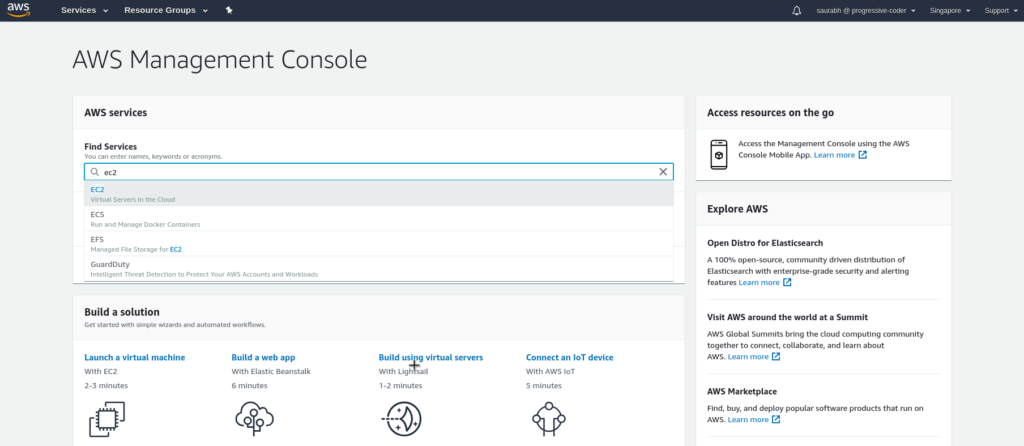
Step 03: Select the EC2 instance that you need to check:
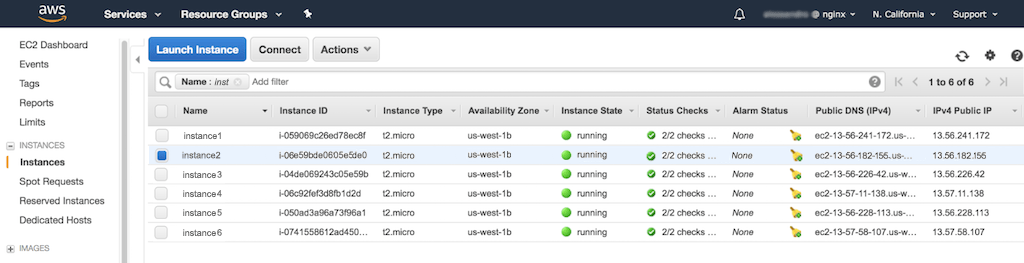
Step 04: Select the Monitoring tab from the dashboard bottom panel. In the CloudWatch metrics section, follow these steps as below:
- Click on the CPU Utilization (Percent) usage graph to verify the instance CPU usage for the last 7 days.
- Verify if the average usage (percent) has been less than 1%
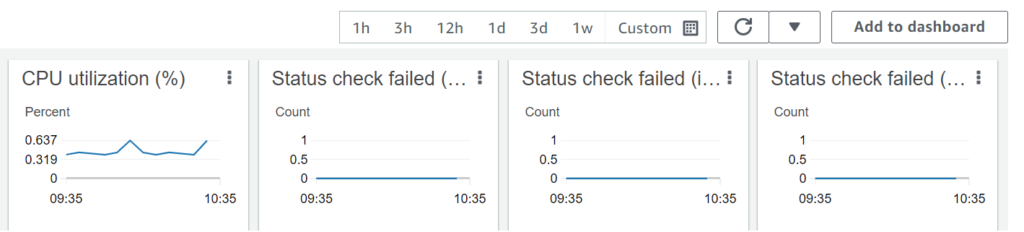
Step 05: Repeat steps no. 4 to verify the CPU available in the last 7 days for the other EC2 instances in the current region.
Step 06: Switch to the other AWS regions and follow the same above audit process.

