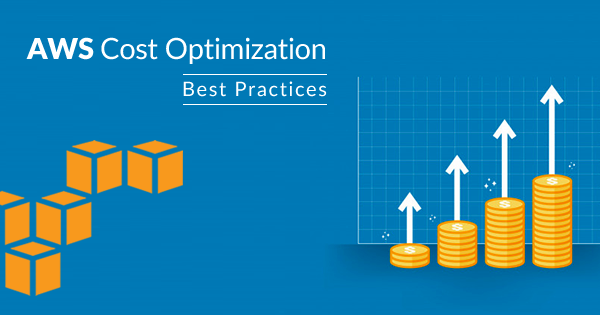Rule Description
Rule Code: AWS-R-RDS-02
Identify any pending RDS Reserved Instance (RI) purchases available within your AWS account.
A payment-pending RDS RI purchase is a reservation purchase that the payment for your RI was unsuccessful. It maintains the "payment-pending" status long after the initial purchase attempt.
Audit / Verification
Step 01: Login to the AWS Management Console.
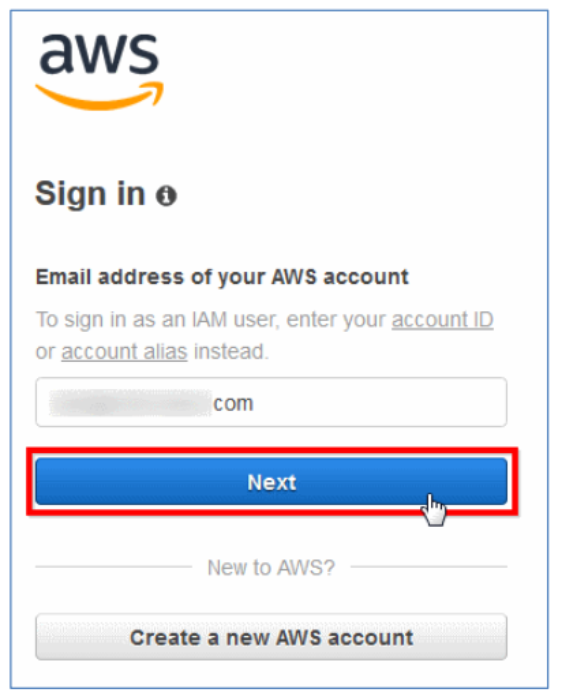
Step 02: Navigate to RDS dashboard, under RDS Dashboard, click Reserved Purchases. Clicking the configuration icon to open the dashboard Show/Hide Columns
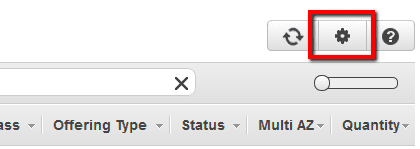
Step 03: Inside the Show/Hide Columns dialog box, select Status checkbox then click Save to apply the changes.
Check the status value displayed for each RI within the Status column to determine if one or more RDS RIs have the current status set to payment-pending.
Step 04: Switch to the other AWS regions and follow the same above audit process.