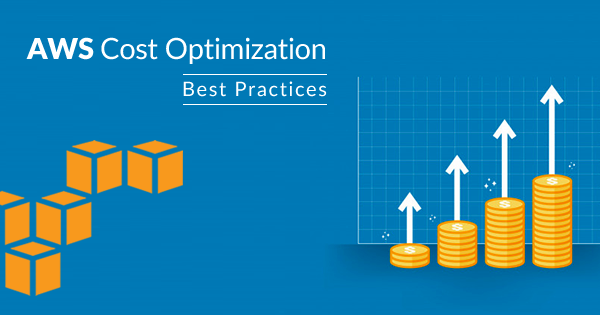Rule Description
Rule Code: AWS-R-Cache-01
Ensure that all your AWS ElastiCache Reserved Nodes (RN) applied to AWS billing properly.
Verify running On-Demand ElastiCache cluster node must match the Region, instance class and instance type of your RI exactly.
Audit / Verification
Step 01: Login to the AWS Management Console.
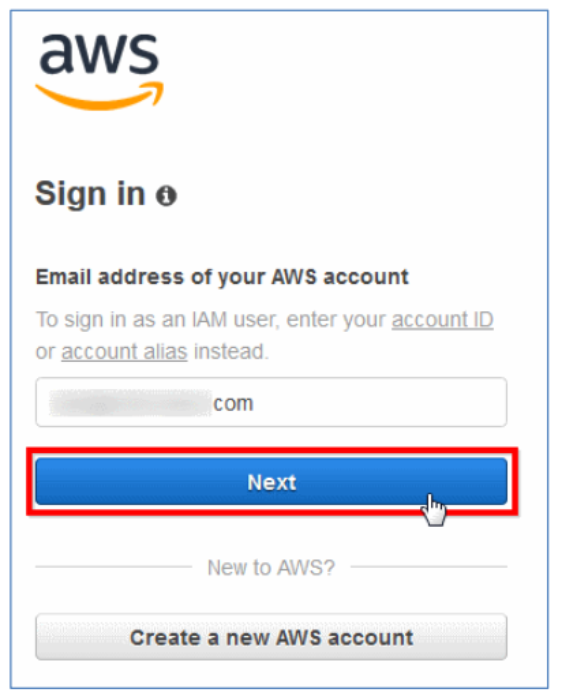
Step 02: Navigate to ElastiCache dashboard. Under ElastiCache Dashboard, choose Reserved Cache Nodes.
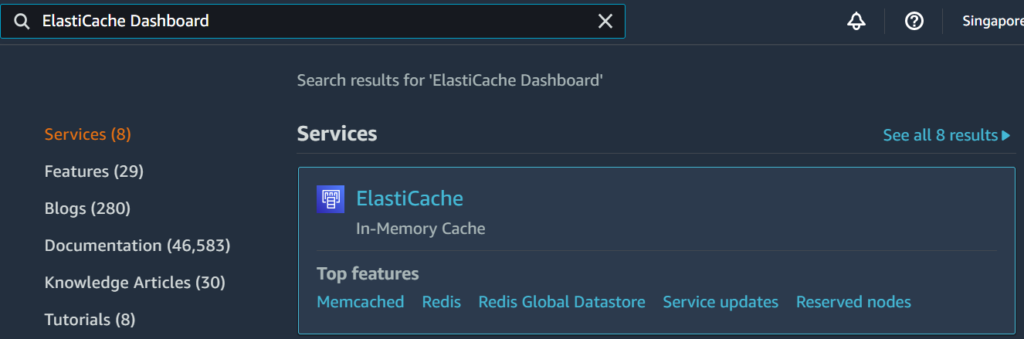
Step 03: Select the active ElastiCache Reserved Node. Check the Node Type attribute value used for reservation (e.g. cache.m3.large)
Step 04: Within the same AWS region, in the navigation panel, under ElastiCache Dashboard, click Memcached to access the clusters created with Memcached in-memory cache engine or Redis to access the clusters created with Redis engine.
Step 05: Choose the Memcached/Redis cluster that you want to check for corresponding nodes, then click Show or Hide Item Details button to expand the cluster configuration details panel.
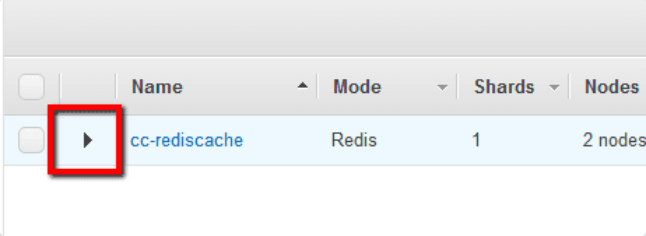
Step 06: On the selected cache cluster details panel, verify the Node type attribute value to verify if matching with the Region, instance class and instance type of RI. Otherwise, the instance is billed at the On-Demand rate.
Now repeat step no. 4 and 5 for other ElastiCache clusters provisioned in the current AWS region.
Step 07: If you are using Consolidated Billing and the current AWS account is member of an AWS Organization, access the ElastiCache clusters configuration page on each linked account, under the same region, and repeat step no. 4 and 5 to check for any corresponding cache cluster nodes.
Step 08: Repeat steps no. 3 - 7 for other ElastiCache RCNs available in the current region.
Step 09: Switch to the other AWS regions and follow the same above audit process.