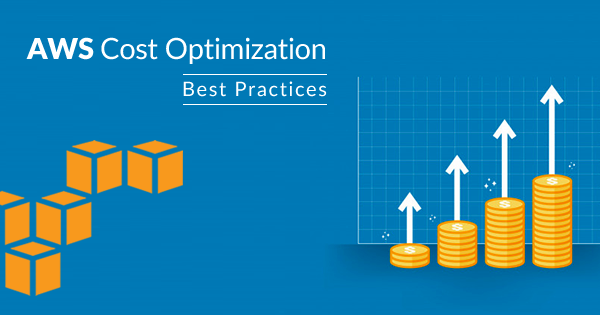Rule Description
Rule Code: AWS-IP-01
Check for any unattached Elastic IP (EIP) addresses in your AWS account and release (remove) them if unused.
By default, the EIP is consider "unused" if it isn't associated with any instances or VPC.
Recommendation
Step 01: Sign in to the AWS Management Console.
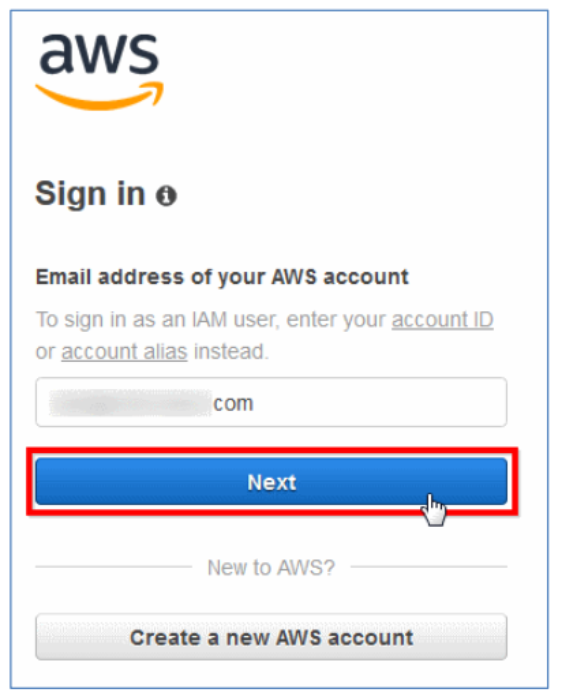
Step 02: In search box, navigate Elastic IPs under Virtual Private Cloud section
Step 03: Filter the EIPs with no value of both Association ID and Associated instance ID:
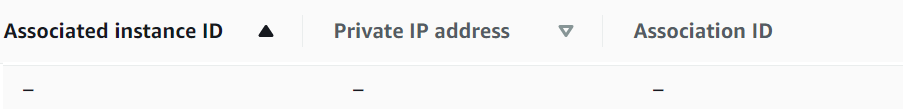
Step 04: Switch to the other AWS regions and follow the same above audit process.