Rule Description
Rule Code: Azure-DISK-02
Ensure that your Microsoft Azure virtual machines (VMs) are using Standard SSD disk volumes instead of Premium SSD volumes.
Unless you are running mission-critical applications or performance sensitive workloads that need more than 6000 IOPS or 750 MiB/s of throughput per VM disk volume, we recommends converting your Premium SSD volumes to Standard SSD in order to lower the cost of your Azure monthly bill.
Recommendation
To determine if your Azure virtual machines are using Premium SSD disk volumes, perform the following actions:
Step 1: Sign in to Azure Management Console, navigate to All resources blade. Select the Azure subscription
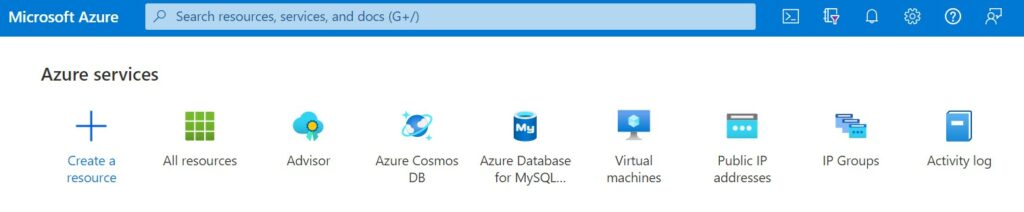
Step 2: From the Type filter box, select Virtual machine. Click on the name of the virtual machine.
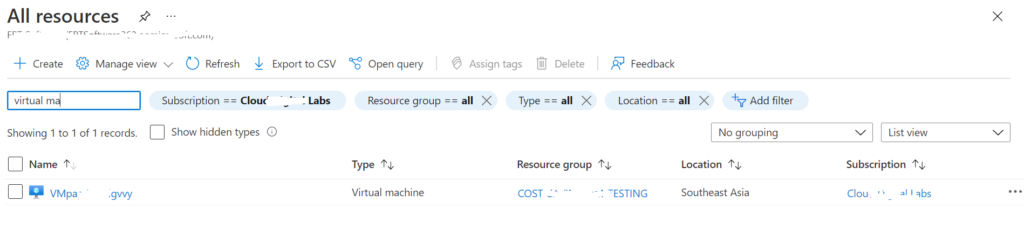
Step 3: Under Settings, Select Disks to view the disk volumes attached to the selected Azure VM.
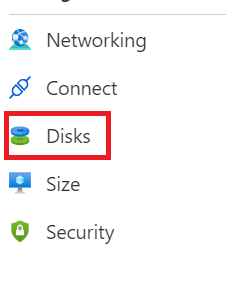
Step 4: On the Disks overview page, under OS disk and Data disks, check the disk storage type to verify if the disk storage type is set to Premium SSD.
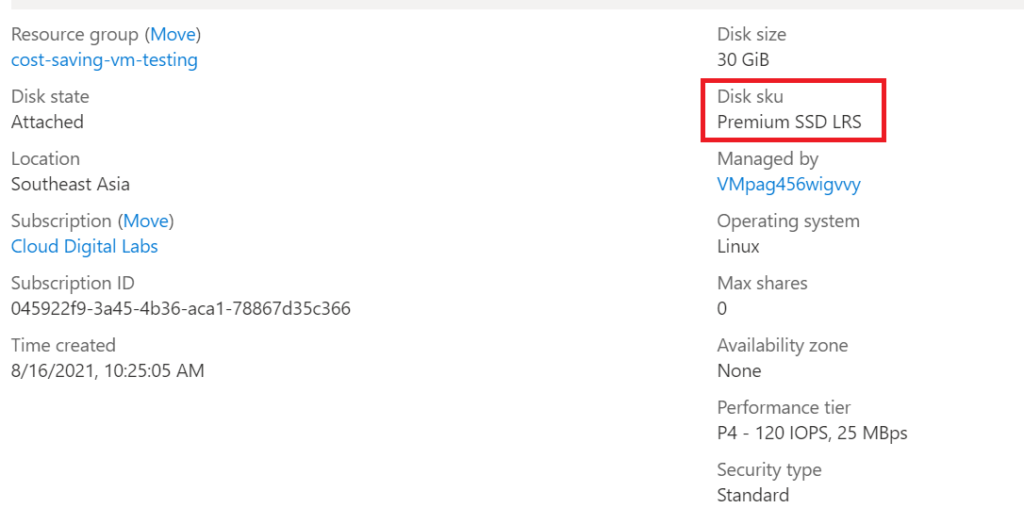
Step 5: Repeat steps for each volume disk available in the selected Azure subscription.
Step 6: Repeat steps for each subscription created within your Microsoft Azure cloud account.

