VMware vCenter is a server management solution that provides a centralized platform to control your VMware vSphere environments. This platform allows you to automate and deliver virtual infrastructure across the hybrid cloud. CloudSuite integrates with vCenter versions 6.5 → 7.x
To create VMware credential, we need to setup and collect the following information:
VMware credential parameter
- Host / IP address
- Port
- User name
- Password
It is recommended to create the credential under the least privileges Service Account to avoid any security issue.
To setup Cloud Account for CloudSuite:
- Go [Cloud Identity] - [Cloud Account]
- Select VMware & Apps
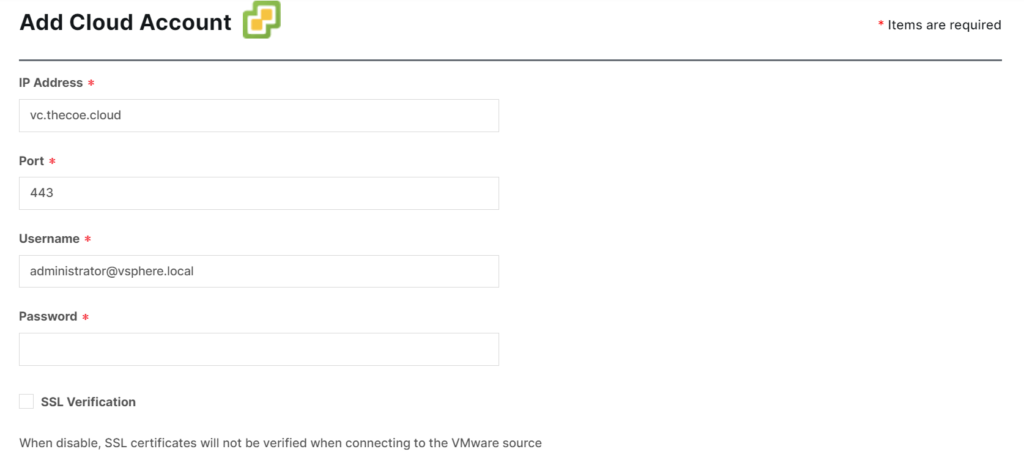
Account Username & Password
The credentials for the vCenter account that CloudSuite will use to perform server creation, power management, synchronization, deletion, and other actions.
