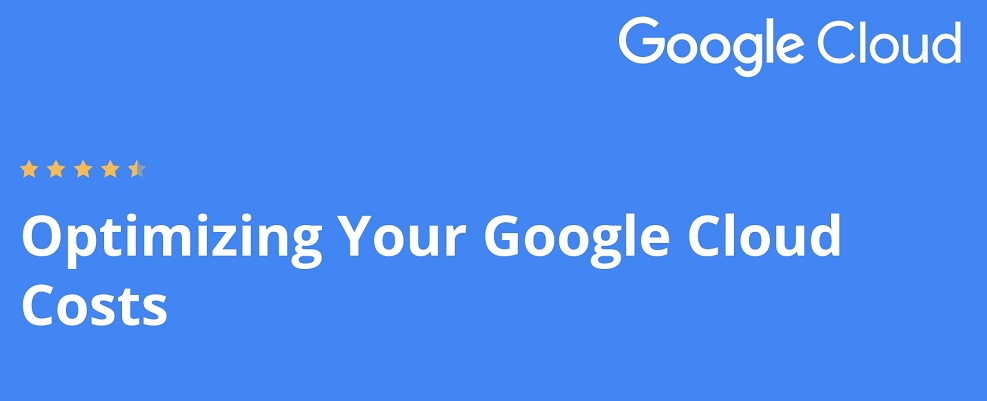Rule Description
Rule Code: GCP-BUD-01
Check GCP Cloud Budget monthly alerts is configured in your Azure subscriptions.
When you set it properly, it will help to alert you when you exceed your budgeted threshold.
Audit / Verification
Step 01. Sign in to GCP Management Console. Select the GCP Project that you need to examine.
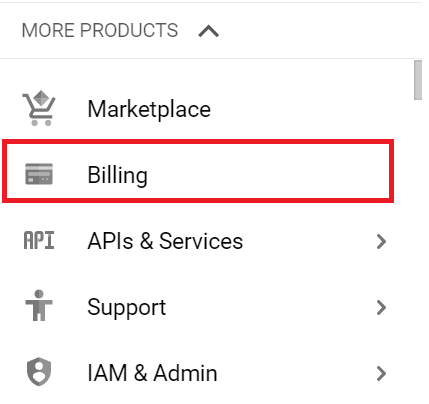
Step 2: Select the Budget & Alert. Verify if no budget alerts created for the selected Microsoft Azure cloud subscription.
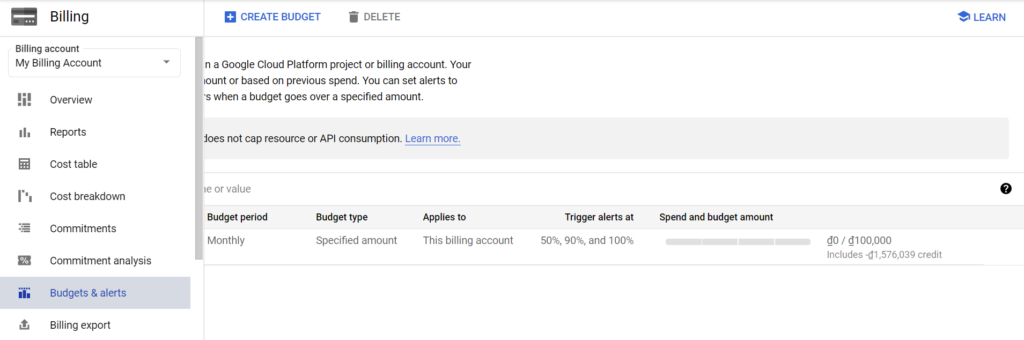
Step 03: Repeat step for each GCP project available within your GCP cloud account.