This article gives you the quick guideline to use Cloud Safe for the first time you access to the system.
To get started with Cloud Safe, you need to register the cloud accounts. These cloud accounts help fetch the details for resource from the cloud services accounts to the CloudSuite dashboard.
Once you create and register cloud account successfully, it takes about 1-6 hours to scan, then give you the security audit visibility and recommend action to remediate.
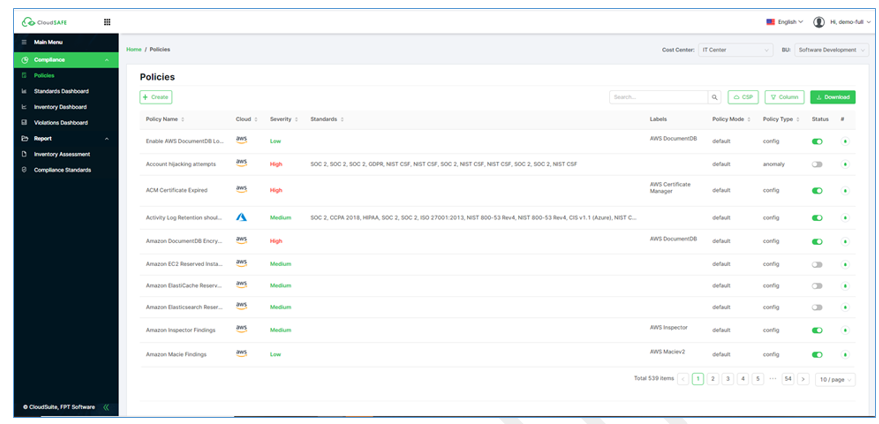
To get started with Safe module:
1. Set up policy: You can use with default policy list or activate / deactivate policy suitable to your team's needs.
2. View the violated resource: Once the system detects the violated resource, you can have the security compliance visibility by standards or resource.
3. Remediate the violated resource: Follow the recommendation to remediate the violated resource.
4. View report: Get the comprehensive reports by standard (Compliance Standard) or by resource (Inventory assessment)
Policy:
Currently, Cloud Safe supports over 600+ policies for AWS, Azure, GCP.
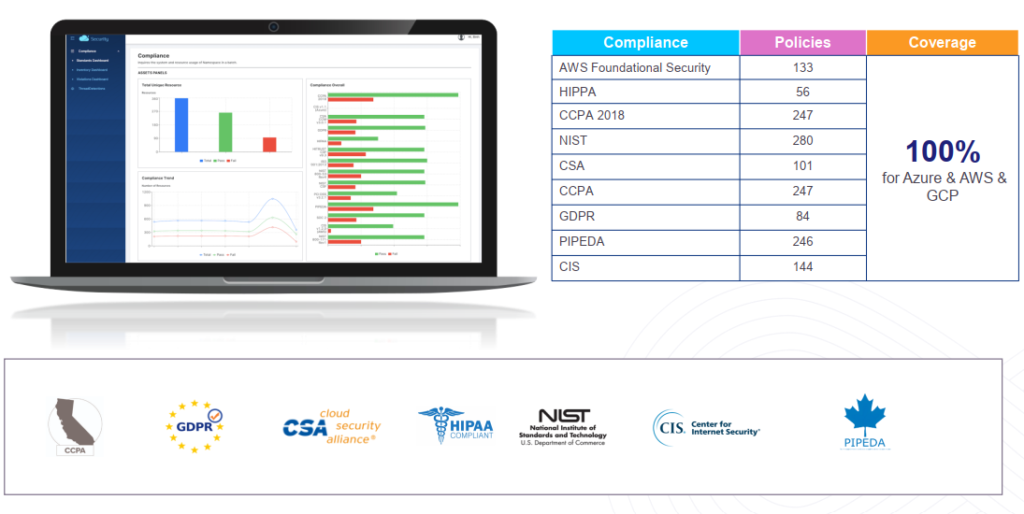
Key Features:
- Audit cloud services configuration
- Build-in compliances for industry security assessment (10+)
- Built-in security policies (450+)
- Security compliance visibility by inventory, compliance, violated resource
- Investigate by RQL
- Inventory, security standard report
