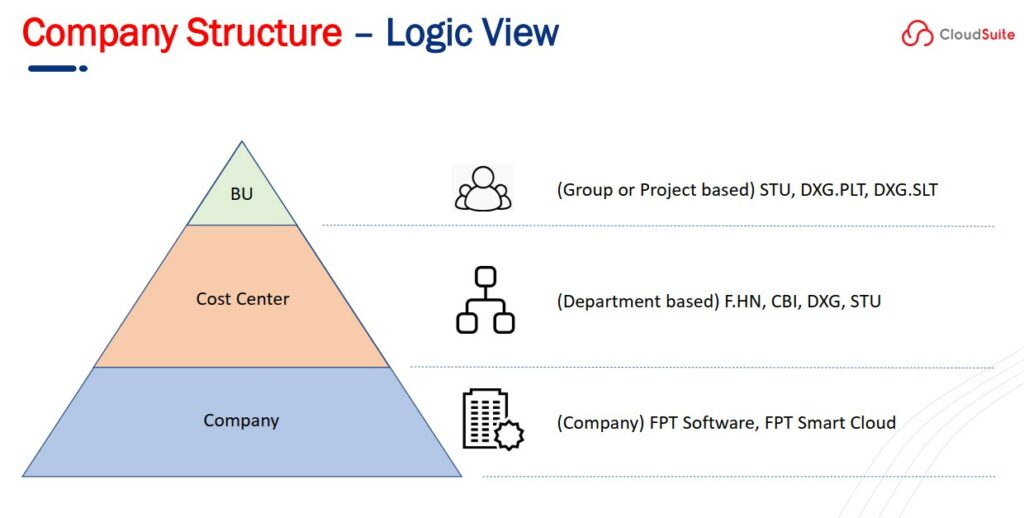Cloud Identity is the module that allows you to manage cloud account, user identity & organization structure.
Once you access to the portal https://portal.dxcloudsuite.io, select Identity to set up user and organization (Cost Center, Business Unit).
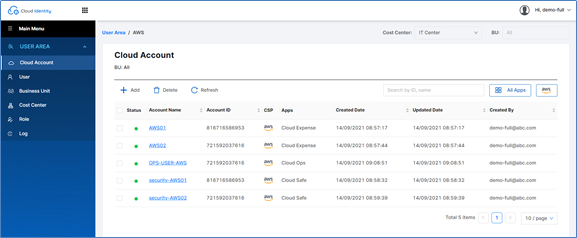
Cloud Account
CloudSuite establishes API connections with Cloud provider API connections with Cloud provider (AWS, Azure, GCP) via cloud accounts, then aggregate data to provide users with a common, homogenous dashboards.
Cloud account is sometimes called as cloud credential. You need to initiate cloud credentials to access some information from your cloud resources. For example, Amazon Web Services (AWS), requires access keys and secret keys, Azure requires app registration, GCP requires service account.
Follow the guideline to configure credentials:
- Create cloud credential for AWS
- Create cloud credential for Azure
- Create cloud credential for GCP
- Move cloud account to BU
User
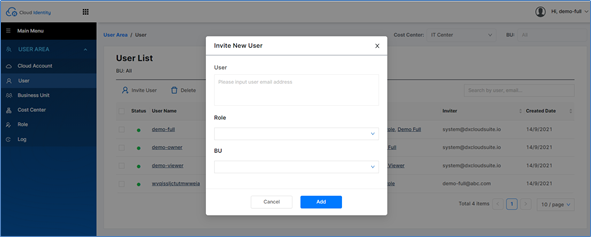
You can easily invite members to your organization. Basically, user is assigned with 03 main roles:
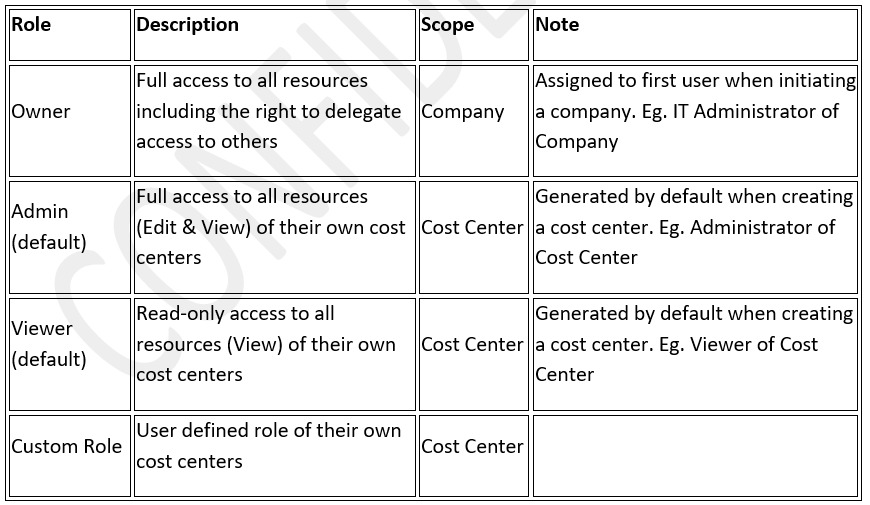
Organization
There are two organization levels from the company hierarchical structure view:
- A cost center is a department that costs the business money.
- A business unit is a group that does not cost the business money.
A cost center consists of multiple business units. A business unit consists of multiple cloud accounts.