To move cloud account to BU, follow these steps:
Step 1: Choose the cloud account that you want to move to BU
Step 2: Click on the [Move] button
Step 3: Choose the target BU and click on the [Move here] button on the "Move account to BU" pop-up
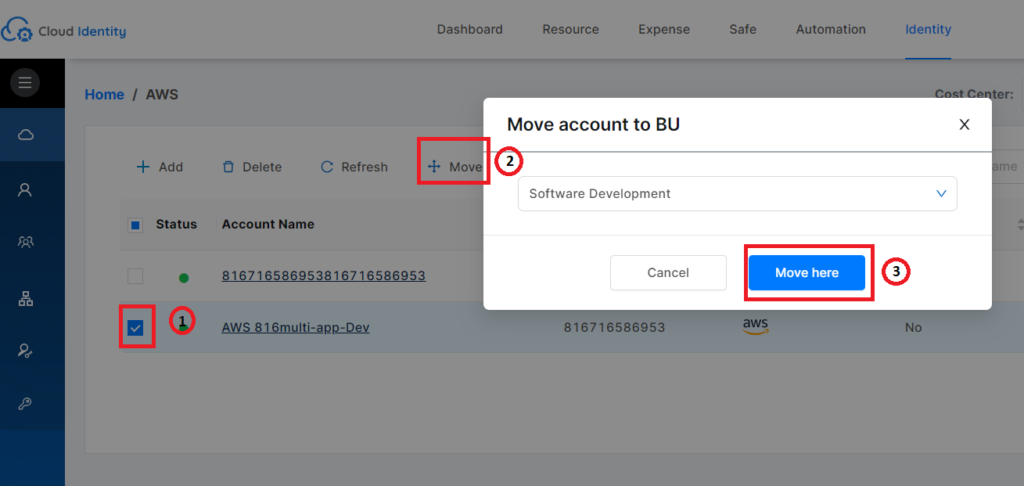
Step 4: Check the data of the cloud account in the new BU
NOTE:
- After moving cloud account successfully, the system will send an email to all users belong to BUs (old BU and new BU)
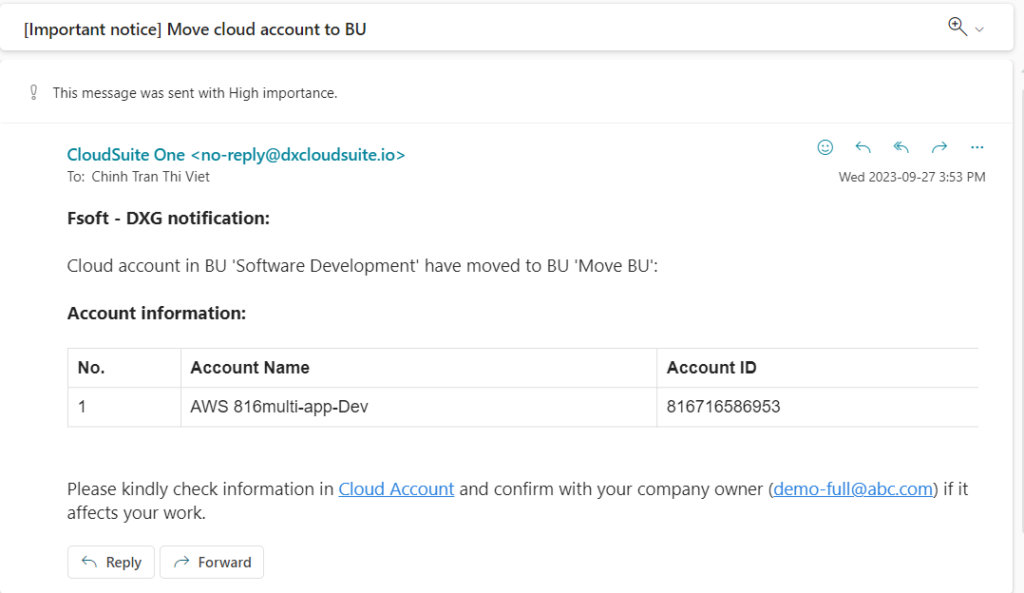
- All data has been moved to new BU (Not includes: Budget Alert, Tag Policy of Cloud Expense).
- Application: Cloud Expense, Cloud Safe, Cloud Automation
- Permission: Only owner account has permission to move cloud account
