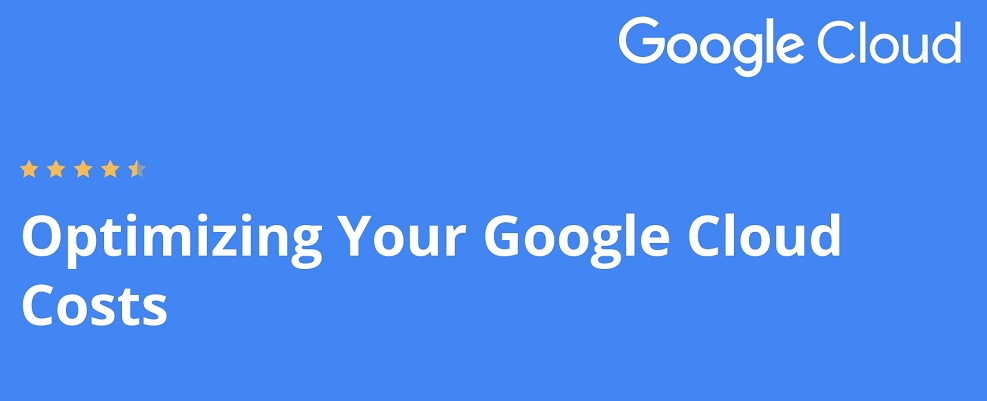Rule Description
Rule Code: GCP-SNAP-01
Identify and remove old virtual machine persistent disk snapshots if no needed GCP.
Virtual machine disk snapshot is considered old when the resource is older than 30 days.
Audit / Verification
To identify any old (unneeded) virtual machine disk snapshots within your Google Cloud account, perform the following actions:
Step 1: Sign in to the GCP Management Console. Select the GCP project that you want to examine.
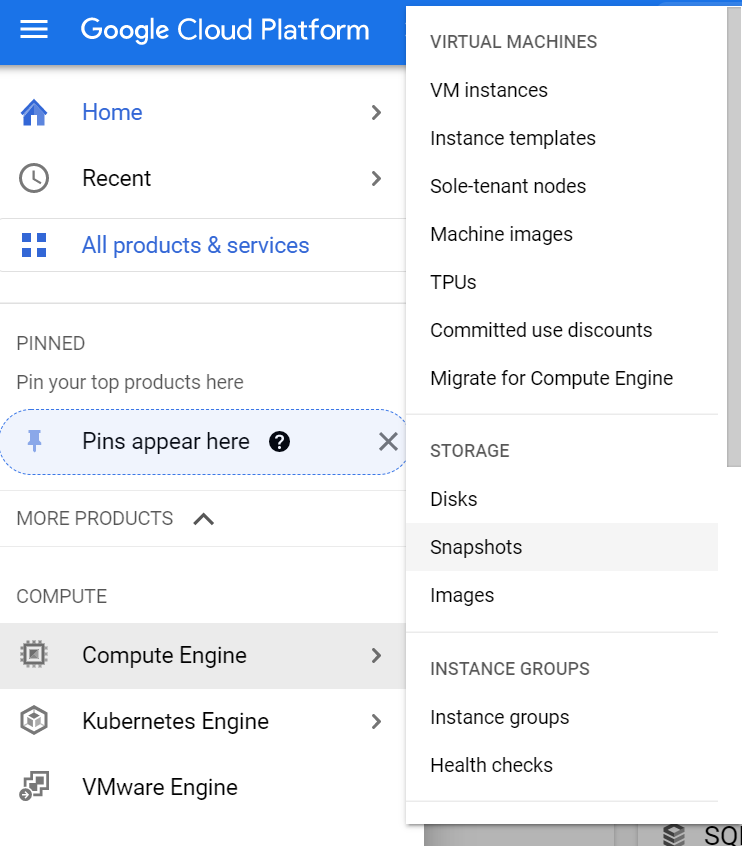
Step 2: Navigate to Google Compute Engine console, select Snapshots, check the date and time value listed in the Creation time column to determine when the selected snapshot was created.
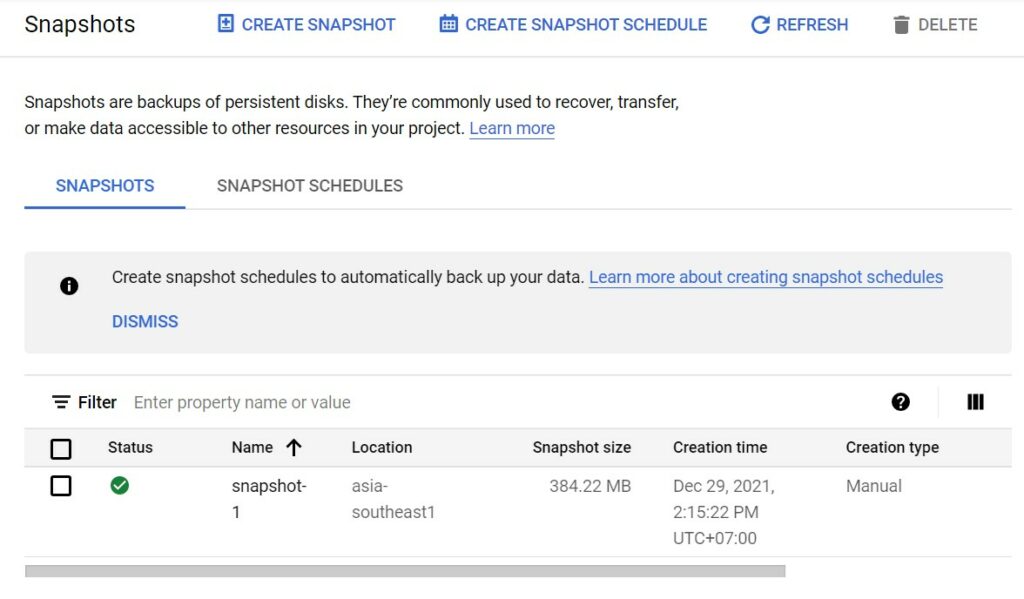
Compare the snapshot age with the threshold value as 30 days by default.
If the age of the verified resource is higher than the configured threshold, the selected VM persistent disk snapshot is considered old and can be safely removed from your Google Cloud project.
Step 3: Repeat step for each virtual machine disk snapshot created for the selected GCP project.
Step 4: Repeat steps for each project deployed in your Google Cloud account.