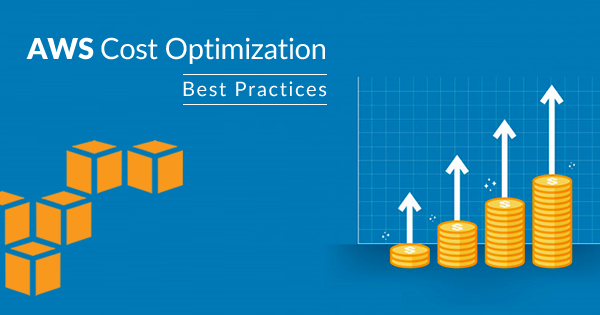Who is responsible for your cloud cost optimization in your organization or startup? You or AWS? It is not a responsibility of AWS to teach you on the ways to use your cloud cost wisely. Yes, to some extent, AWS Trusted Advisor helps you with recommendations and warnings. Still, you are responsible for implementing those recommendations.
Evaluate the cost you had to incur to implement those recommendations. Are you paying 1-2% of your total cloud cost for doing this optimization? Involving expensive cloud consultants for weeks and months to do the optimization? Are you losing money in the name of saving?
Are you the one looking for smart ways to get AWS optimization done?
In this article, let us review the three stages of AWS Cost Optimization. Each of the recommendation carries certain points. If you already follow these recommendations, well done.
Stage 1: Arrest leakages ( 18 points )
- Identify unused resources (compute, storage, IP) and release (2 points)
- Identify idle resources and right size them (5 points)
- Use different choices of instance types Reserved vs Spot vs Functions ( 3 points)
- Run through security audits and fix any open ports, broken password policies, poor IAM policies, open S3 bucket configurations (5 points)
- Review your AWS billing usage and optimize network cost by placing resources in the same region (3 points)
Stage 2: Continuous optimization (21 points)
- Ensure you monitor the utilization of all of your cloud resources and define a proactive alert notification mechanism on idle usage or over utilization; (3 points)
- Explore auto scaling for your architecture. (3 points)
- Enforce tagging for all your resources (3 points)
- Enforce ownership for every resource provisioned in your account whether it is through AWS console or 3rd party software or through your own ansible, puppet, chef, API scripts ( 5 points)
- Define a power-control policy for your instances (3 points)When to shut down your instances
- When to power up your instances
- Configure right notification mechanism to keep you informed about changes in your AWS environment ( 2 points )
- Perform daily audit of your AWS account ( 2 points )
Stage 3: Utilize Cheaper/Good-enough Cloud options for your QA and Temporary workloads (5 points )
- There are plenty of Dev-Friendly cloud providers like DigitalOcean, Exoscale, Linode, OVH, Vultr that requires no-ops. Running your testing environments or temporary workloads on these clouds could bring in savings as well. Check out Cloudureka to find the price of VMs. (5 points )
Conclusion on Cloud Cost Optimization
Do you have your score now?
- If your score is >40, then, you are doing a great job
- If your score is 30 – 40, then, you are doing a good job
- If your score is < 30, then, you have scope to improve significantly
Please share your score in the comment. What is your score?