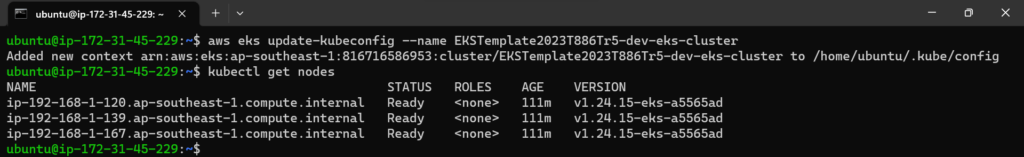AWS EKS
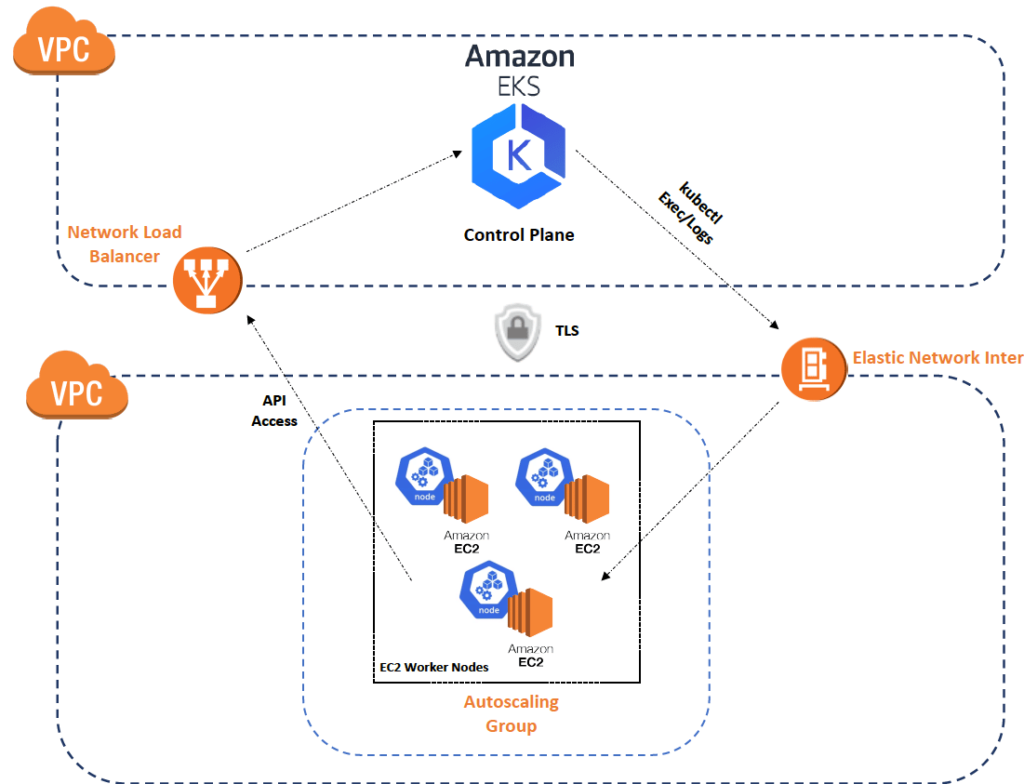
We input the email that want to receive information about accesskey and secret accesskey after deploying EKS template as blow
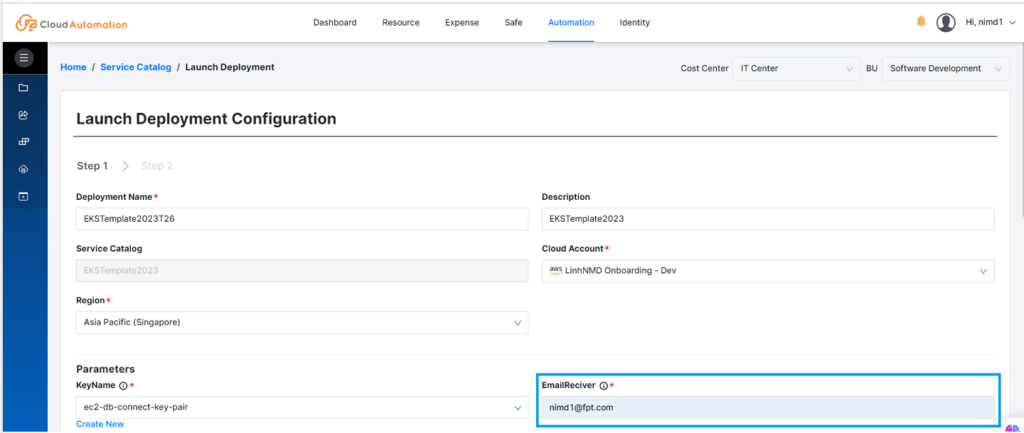
After deployed the EKS template, you can recieve information IAM throw your email
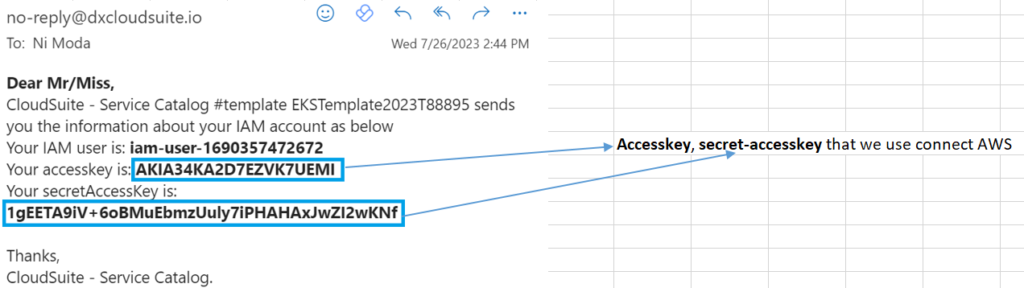
Once you completely provision the Kubernetes Engine success, you can view the output as below:
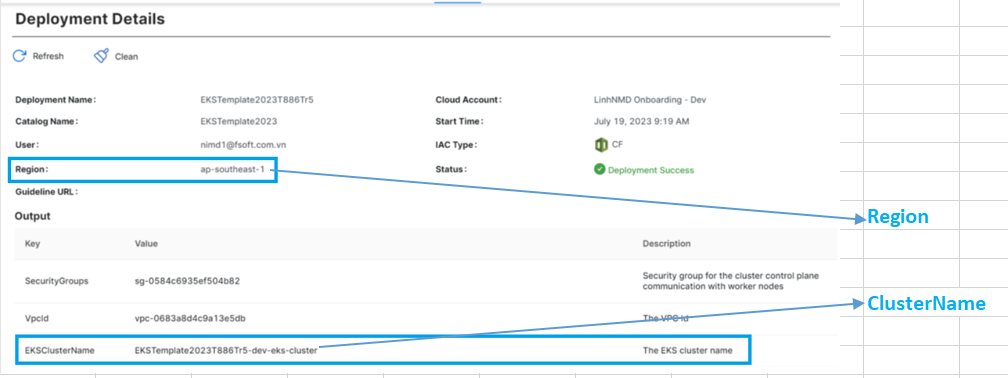
Window
Firstly, we can install kubernetes-cli at https://kubernetes.io/docs/tasks/tools/install-kubectl-windows/
After installing the kubernetes-cli, we go to user
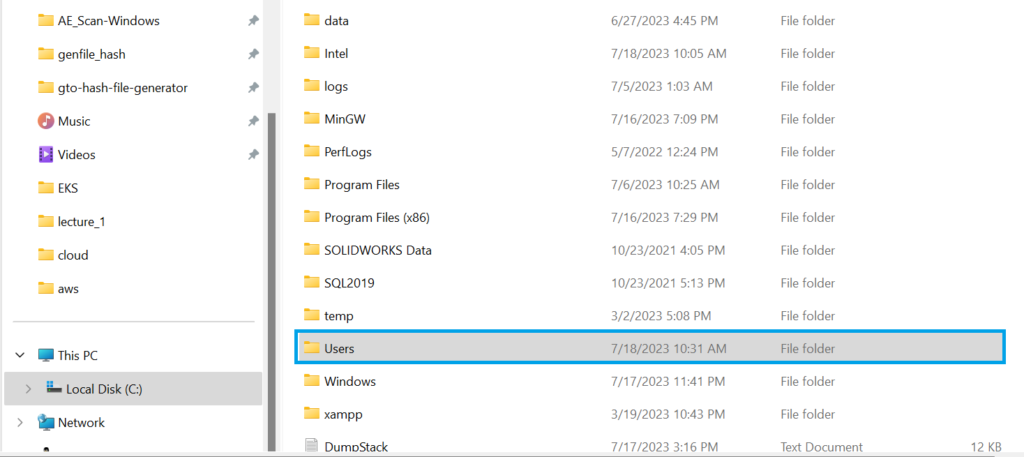
Then, we can go to our the folder ~.kube
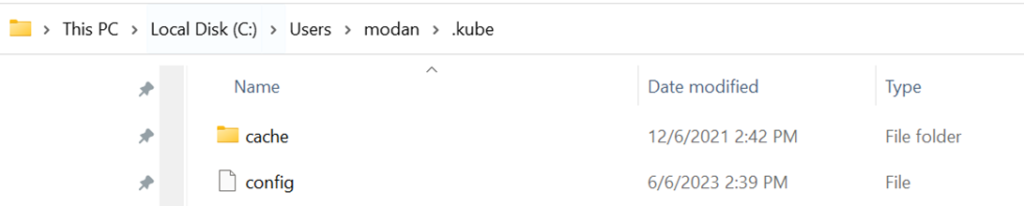

Then, we can login aws by command line aws configure as below
You can get the access key and secret access key from your email that was received after deploying EKS template.

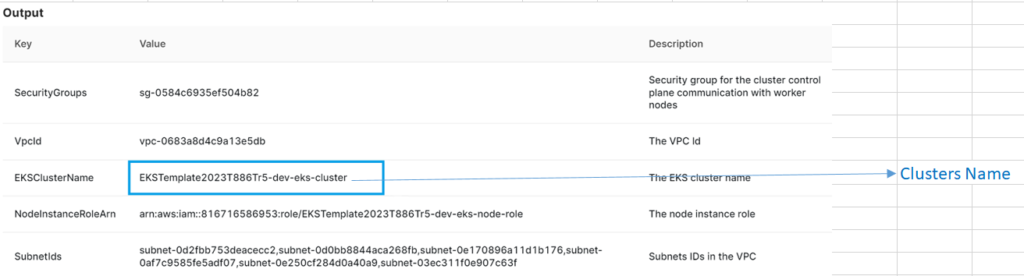
So, we have aws eks update-kubeconfig --name EKSTemplate2023T886Tr5-dev-eks-cluster
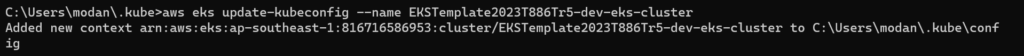
Then, we can get nodes of kubernets by command line: kubectl get nodes
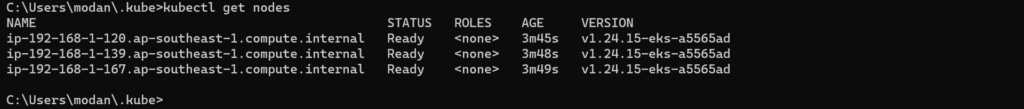
Linux
Firstly, we can install kubectl, aws-cli, eksctl for linux OS
- Install kubect
curl -o kubectl https://amazon-eks.s3.us-west-2.amazonaws.com/1.18.8/2020-09-18/bin/linux/amd64/kubectl
chmod +x ./kubectl
sudo mv ./kubectl /usr/local/bin
kubectl version --short --client
- Install AWS CLI
curl https://awscli.amazonaws.com/awscli-exe-linux-x86_64.zip -o awscliv2.zip
sudo apt install unzip
unzip awscliv2.zip
sudo ./aws/install
aws --version
- Install eksctl
curl --silent --location "https://github.com/weaveworks/eksctl/releases/latest/download/eksctl_$(uname -s)_amd64.tar.gz" | tar xz -C /tmp
sudo mv /tmp/eksctl /usr/local/bin
eksctl version
Then, we can connect kubernet by command line as below
aws configure
You can get the access key and secret access key from your email that was received after deploying EKS template.
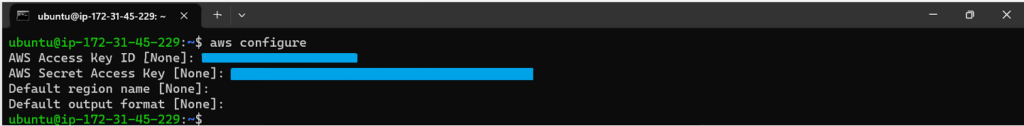
So, we have aws eks update-kubeconfig --name EKSTemplate2023T886Tr5-dev-eks-cluster
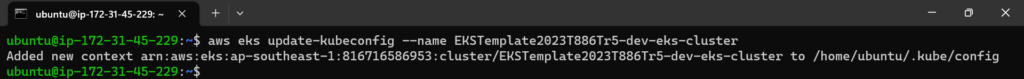
Then, we can get nodes of kubernets by command line: kubectl get nodes