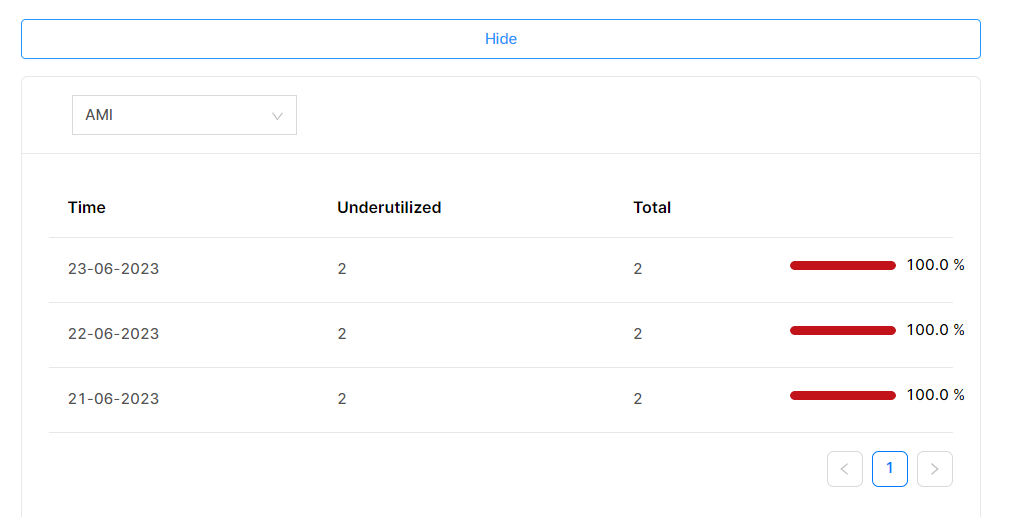Use this feature to recommend you that can potentially save you money. These checks highlight unused resources and opportunities to reduce your bill.
The Underutilized provides an overview of total resources, total compliant & non-compliant resources of the cloud service provider (CSP) accounts. You can check the total cost saving of each CSP. From that, you can remove unused resources to save Cost.
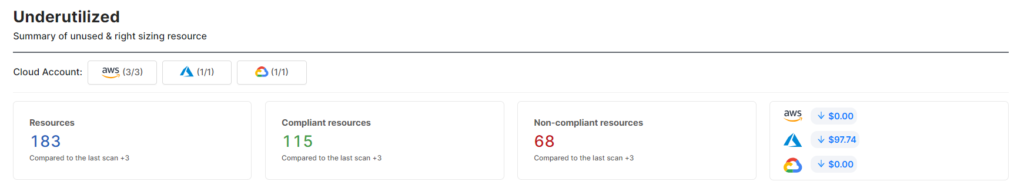
This section provides an overview of how to evaluate your unused resources regularly based on the violation policies.
(the number of unutilized resources/total resources).
In some cases, with a service: a resource can violate 2 policies, so the number of underutilized resources is greater than or equal to the total resources.
The chart below as expressing the history changes of underutilized resources on a daily.
- You can view the timeline in 3 days, 7 days & 14 days.
- Last Updated: is the last update time scan data of the system
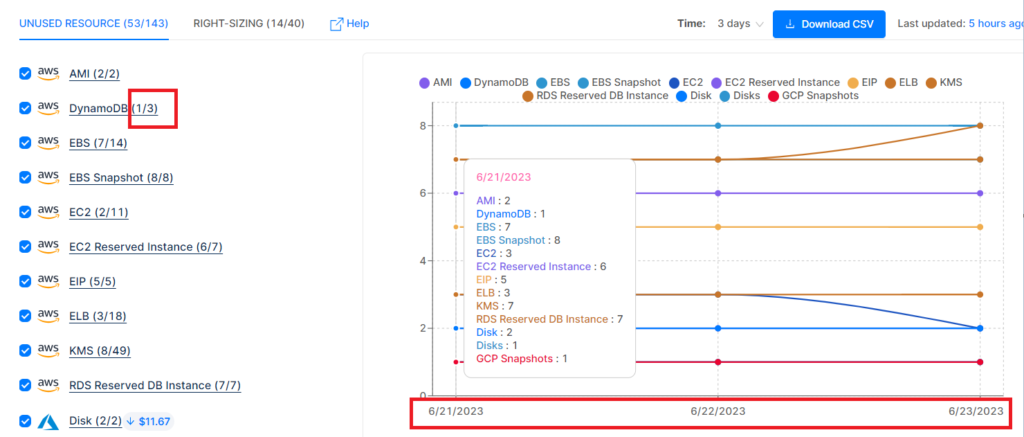
You click on the View detail button. You can check the detail of the number of underutilized resources & total resources corresponding with each service.