Rule Description
Rule Code: Azure-BUD-01
Check Azure Cloud Budget monthly alerts is configured in your Azure subscriptions.
When you set it properly, it will help to alert you when you exceed your budgeted threshold.
Recommendation
Step 01. Sign in to Azure Management Console. Under Cost Management, select Budgets.
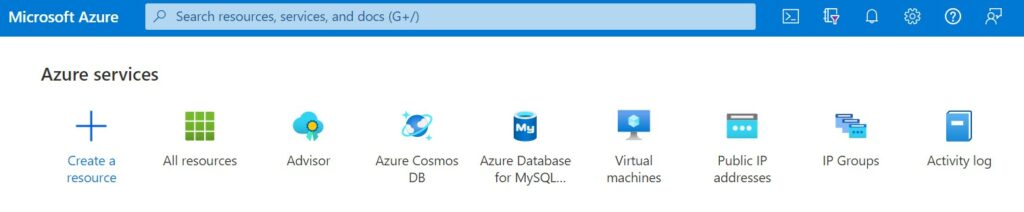
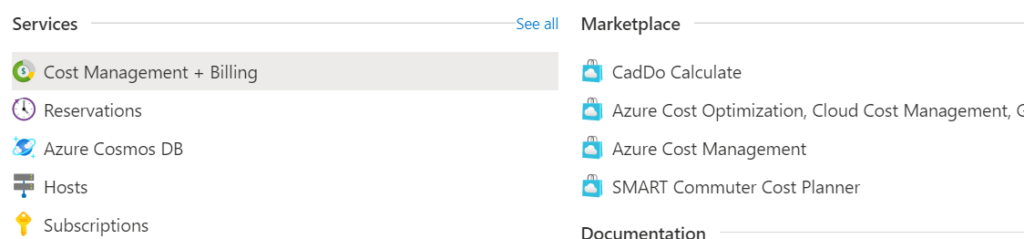
Step 2: Click on the Scope button, choose the Azure subscription that you need to check from the Select scope list, then click Select to apply the scope and list the budgets available for the selected subscription.
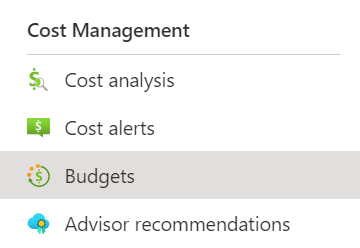
Verify if no budgets are returned, instead the following message is displayed: "You do not have any budgets.", there are no budget alerts created for the selected Microsoft Azure cloud subscription.
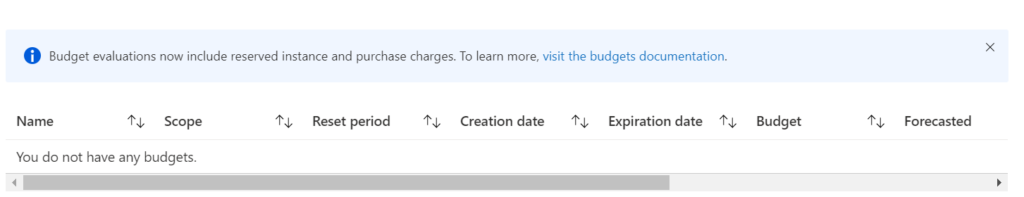
Step 03: Repeat step for each subscription available within your Microsoft Azure cloud account.

