Rule Description
Rule Code: Azure-VMSS-01
Identify any empty virtual machine scale sets available within your Microsoft Azure cloud account.
A Microsoft Azure virtual machine scale set is considered empty when it doesn't have any VM instances attached anymore and is no longer associated with a load balancer.
Audit / Verification
Remove empty Microsoft Azure virtual machine scale sets from your Azure cloud account, perform the following operations:
Step 1: Sign in to Azure Management Console. Navigate to All resources blade
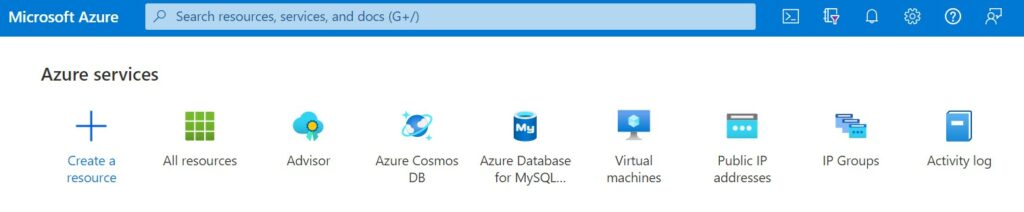
Step 2: Choose the Azure subscription. Select Virtual machine scale set to filter resource as below:
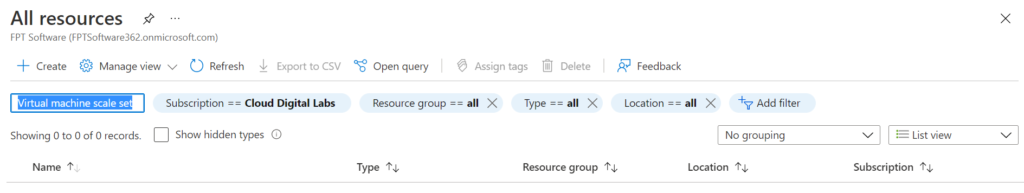
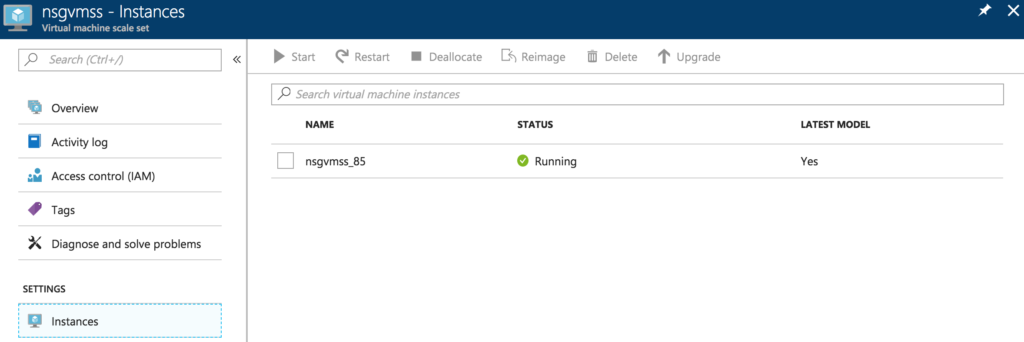
Step 3: Verify if it doesn't have any VM instances attached anymore and is no longer associated with a load balancer. Click Delete to initiate the resource removal if no needed.
Step 4: Repeat steps for each Virtual machine scale set available in the selected Azure subscription.
Step 5: Repeat steps for each subscription created within your Microsoft Azure cloud account.

