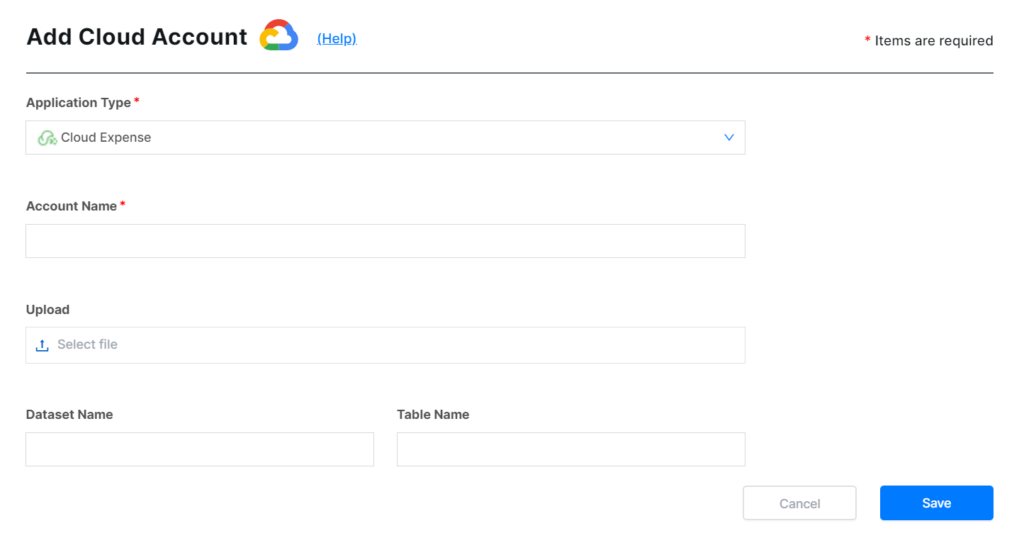Since BigQuery export type is being continuously updated by Google, we recommend this type for working with billing data in CloudSuite
Step 1. Log in to your Google console. Select Billing on the left.
Step 2. Go to Billing export and select Standard usage cost to have BigQuery datasets enabled.
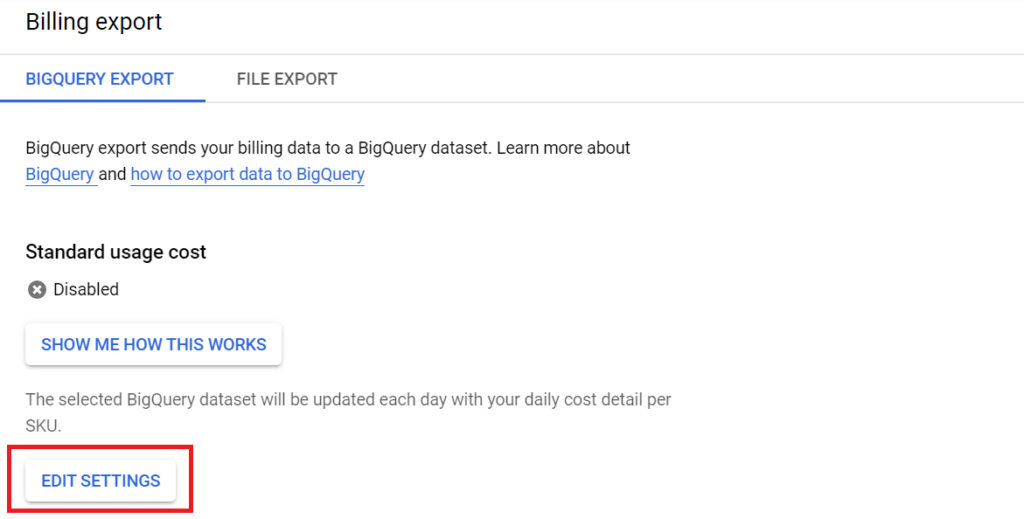
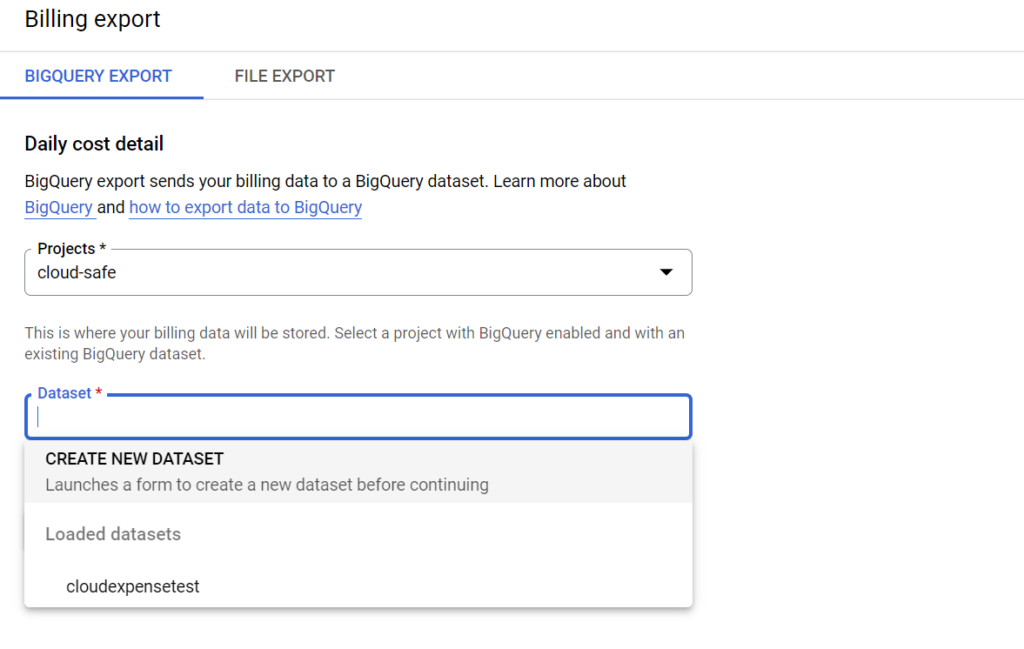
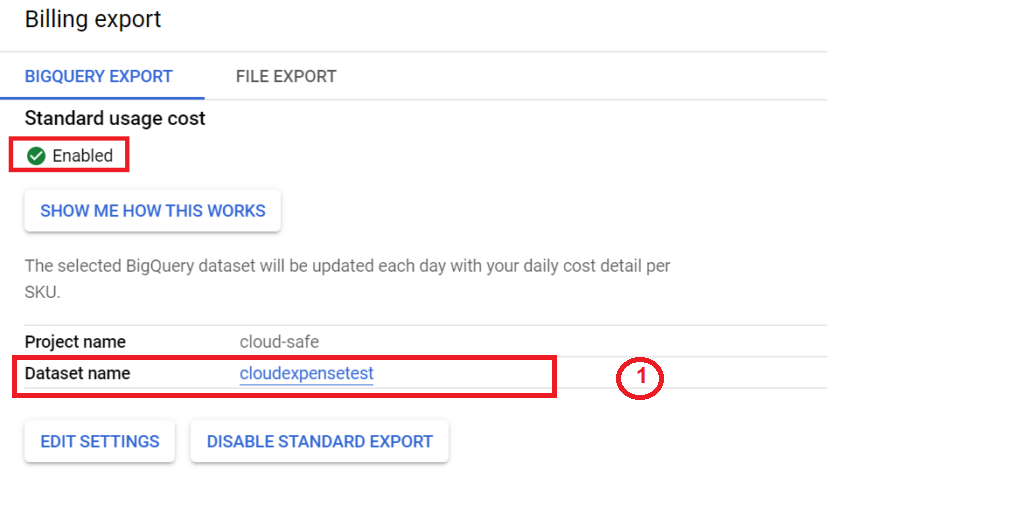
Step 3. Go to Big Data → BigQuery. In the section 'Resources' select the GCP project the billing datasets are consolidated under.
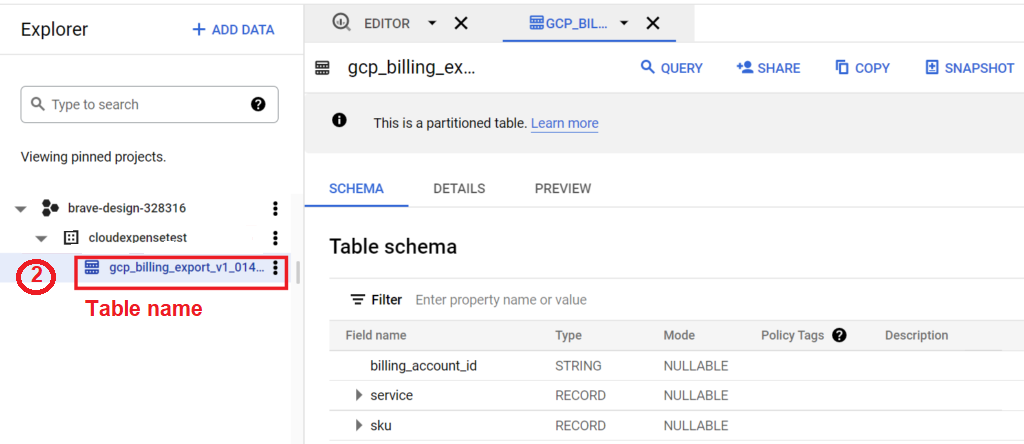
Record dataset name & table name as aboved
Step 4. Select the dataset 'eg.cloudexpensetest' and pick a table under question. Click Share Dataset.
Step 5. Make sure that you are able to see the Service Account under the BigQuery assign the role BigQuery Data Viewer & BigQuery Job User. Click Done.
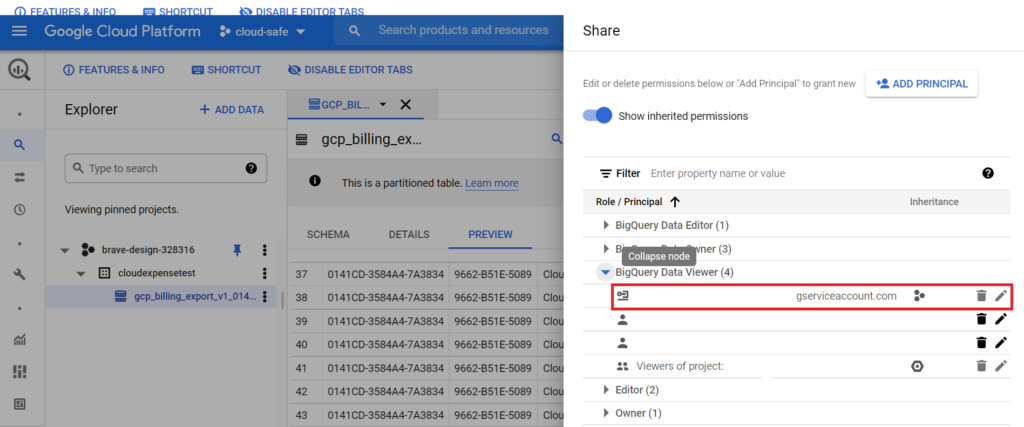
Step 6. Log in to your CloudSuite account. Go to Cloud Identity.
Step 7. Select Cloud Account - GCP and click +Add, Select Cloud Expense