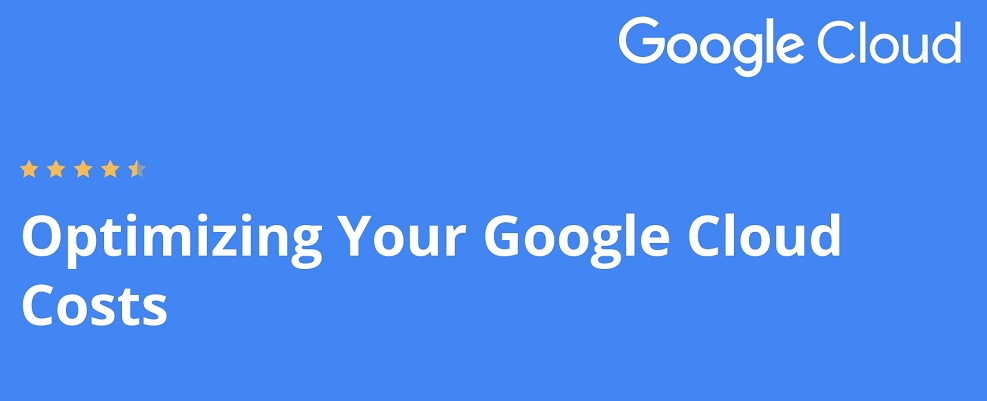Rule Description
Rule Code: GCP-DISK-01
Identify any unattached (unused) GCP virtual machine disk volumes available within your Azure cloud account.
Consider to delete them if no needed.
Audit / Verification
To determine if there are any unattached data disk volumes available in your GCP account, perform the following actions:
Step 1: Sign in to GCP Management Portal. Select the GCP Project that you need to examine. Navigate the Compute Engine - Storage - Disk
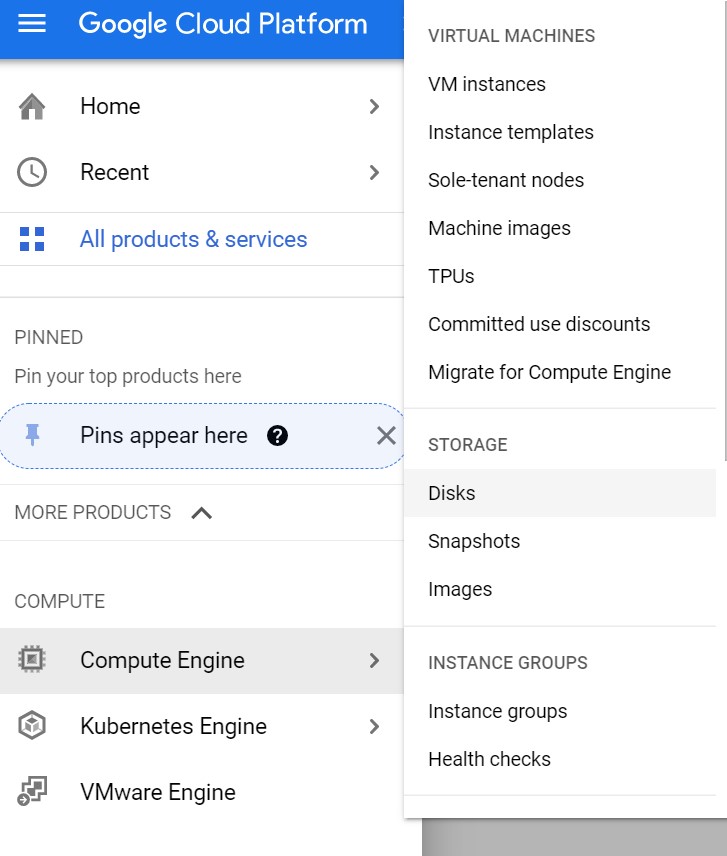
Step 2: Click on the name of the detached VM disk volume that you want to check.
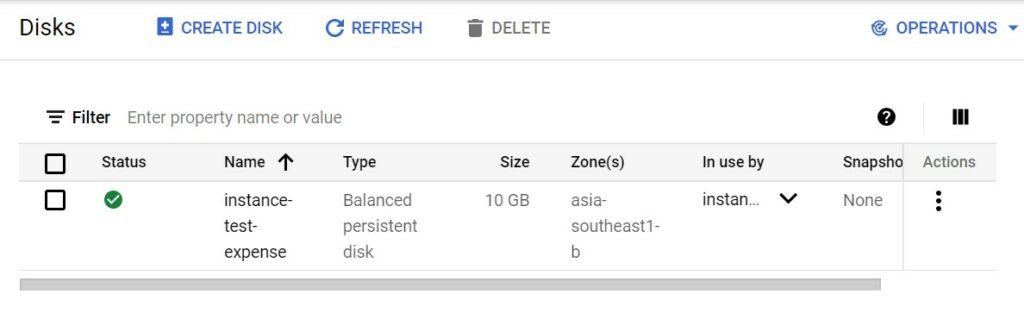
Step 3: Select Overview to view the configuration details available for the selected volume. Check In use by attribute value.
- If the attribute value is blank, the selected disk volume is not attached to a GCP virtual machine.
- If the unattached volume is not used anymore, the resource can be safely removed from the selected subscription.
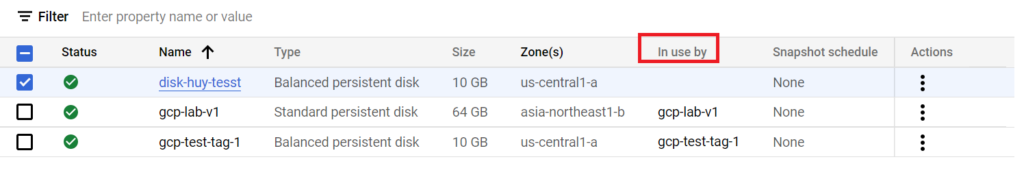
Step 4: Repeat steps for each disk available in the selected GCP project.
Step 5: Repeat steps each project created within GCP.