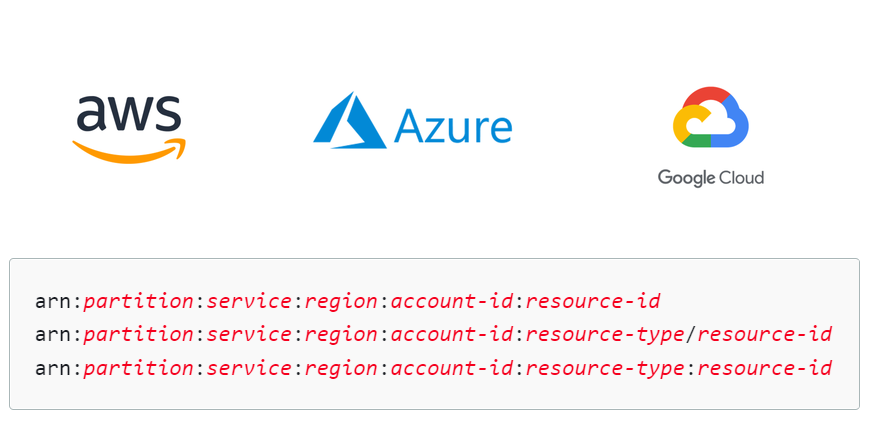This article gives you the guidelines how to use resource ID / resource name to find your resources in the AWS/Azure/GCP console.
AWS Arn
Amazon Resource Names (ARNs) uniquely identify AWS resources. We require an ARN when you need to specify a resource unambiguously across all of AWS, such as in IAM policies, Amazon Relational Database Service (Amazon RDS) tags, and API calls.
You can use resource IDs to find your resources in the Amazon EC2 console.
ARN format
The following are the general formats for ARNs. The specific formats depend on the resource. To use an ARN, replace the italicized text with the resource-specific information. Be aware that the ARNs for some resources omit the Region, the account ID, or both the Region and the account ID.
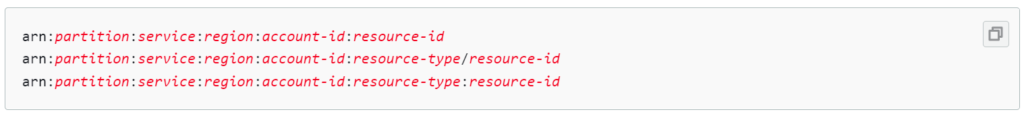
How to find resource with a certain resource ID
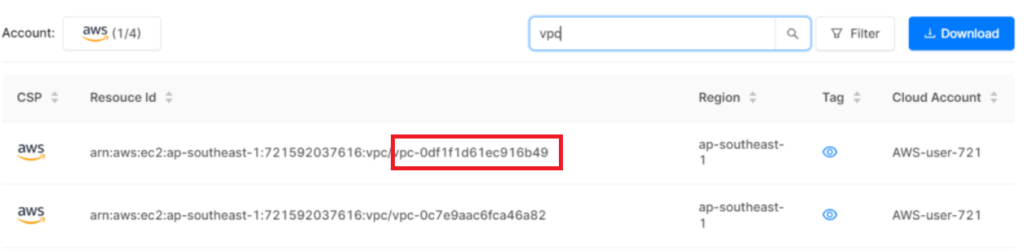
- Step 1: Go to AWS console. Specify the resource type and go to the resource type
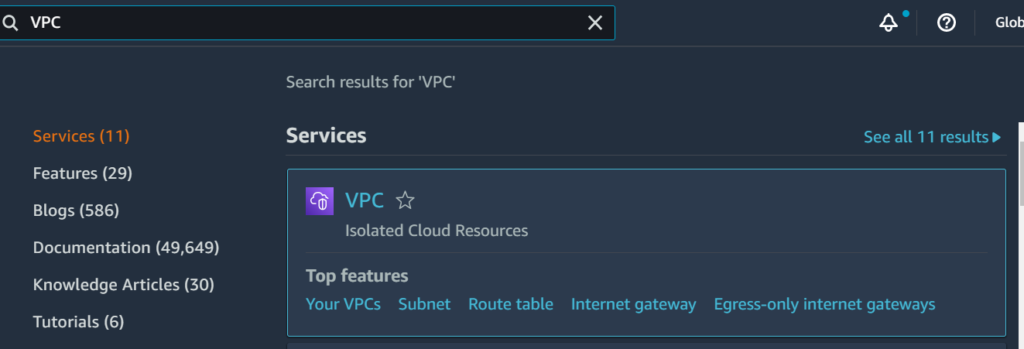
- Step 2: Find resource with corresponding Resource Name
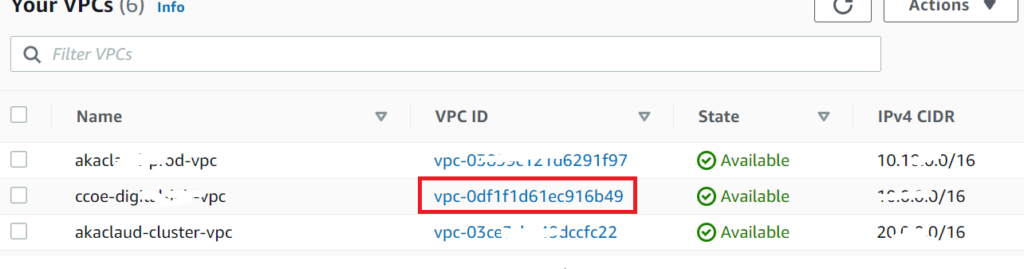
Read more:
https://docs.aws.amazon.com/general/latest/gr/aws-arns-and-namespaces.html
Azure Resource Name & Resource type
The name of a resource type is in the format: {resource-provider}/{resource-type}. The resource type for a key vault is Microsoft.KeyVault/vaults.
- The resources providers that are marked with - registered are registered by default for your subscription.
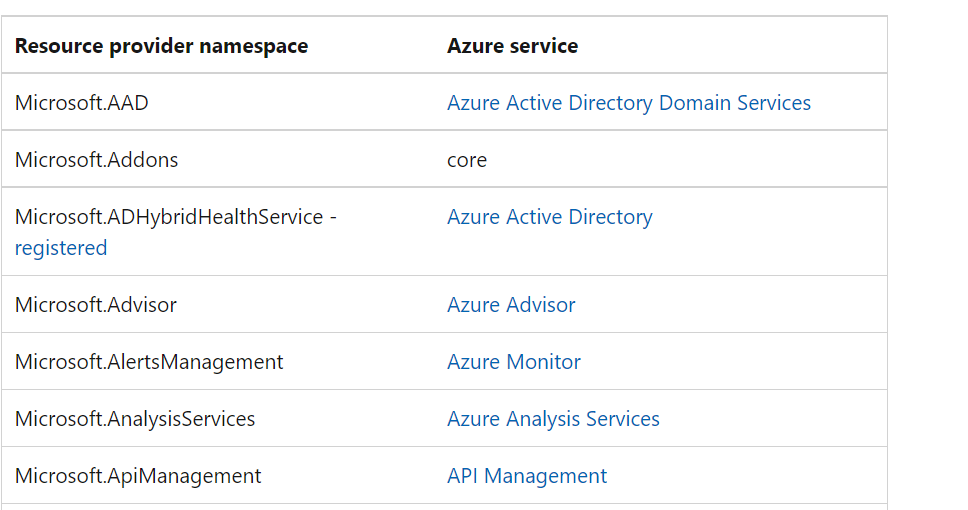
How to find resource with a certain resource ID
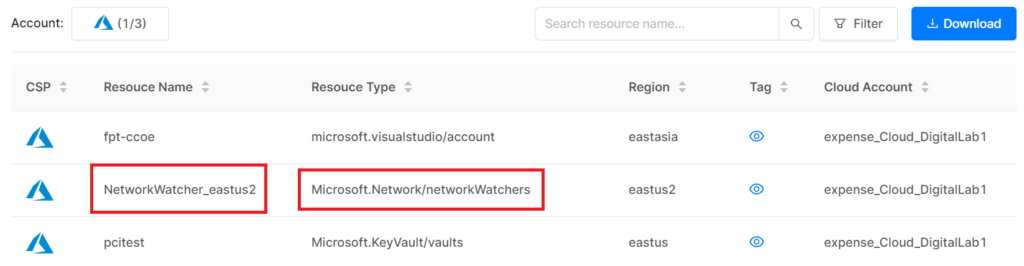
- Step 1: Go to GCP console. Specify the resource type and go to the resource type
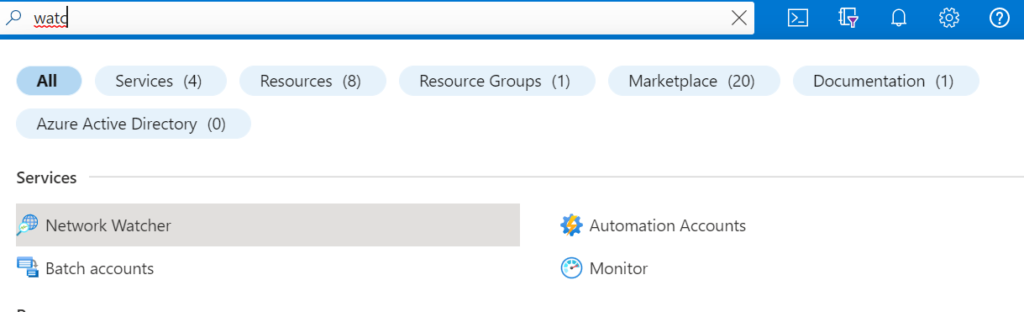
- Step 2: Find resource with corresponding Resource Name
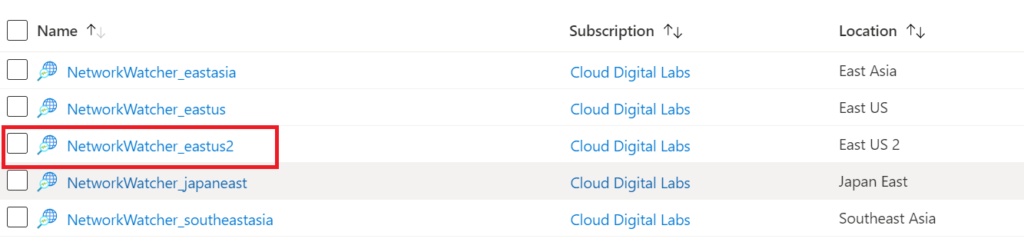
Read more
GCP Resource Name
In resource-oriented APIs, resources are named entities, and resource names are their identifiers. Each resource must have its own unique resource name. The resource name is made up of the ID of the resource itself, the IDs of any parent resources, and its API service name. We'll look at resource IDs and how a resource name is constructed below.
The resource name is organized hierarchically using collection IDs and resource IDs, separated by forward slashes. If a resource contains a sub-resource, the sub-resource's name is formed by specifying the parent resource name followed by the sub-resource's ID - again, separated by forward slashes.
Example 1: A storage service has a collection of buckets, where each bucket has a collection of objects:
| API Service Name | Collection ID | Resource ID | Collection ID | Resource ID |
|---|---|---|---|---|
| //storage.googleapis.com | /buckets | /bucket-id | /objects | /object-id |
Example 2: An email service has a collection of users. Each user has a settings sub-resource, and the settings sub-resource has a number of other sub-resources, including customFrom:
| API Service Name | Collection ID | Resource ID | Resource ID | Resource ID |
|---|---|---|---|---|
| //mail.googleapis.com | /users | /name@example.com | /settings | /customFrom |
How to find resource with a certain resource ID
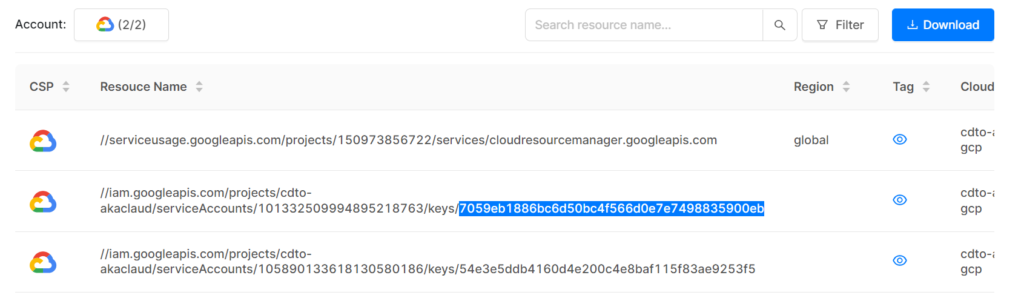
- Step 1: Go to GCP console. Specify the resource type and go to the resource type
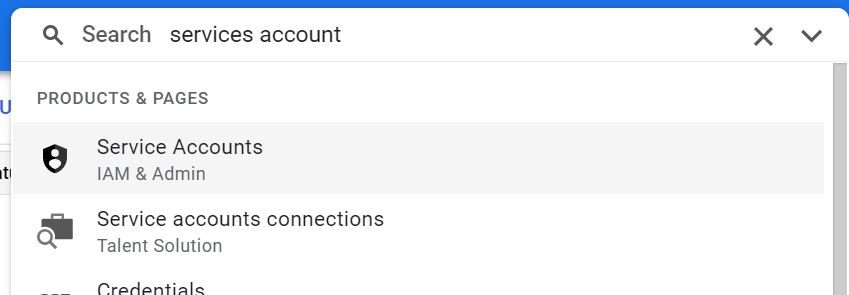
- Step 2: Find resource with corresponding Resource Name
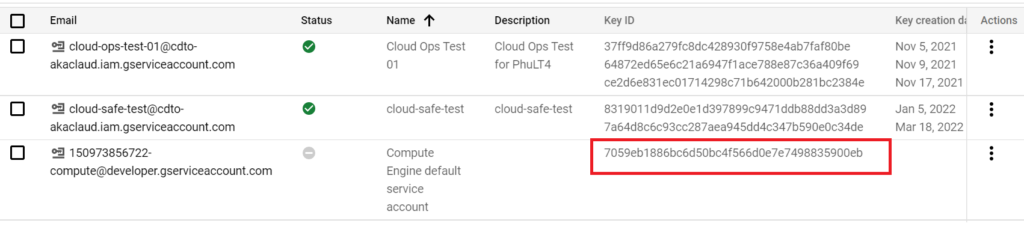
Read more
https://cloud.google.com/apis/design/resource_names#resource_name_vs_url
https://stackoverflow.com/questions/64606370/gcp-resource-name-vs-url-inconsistent-matching