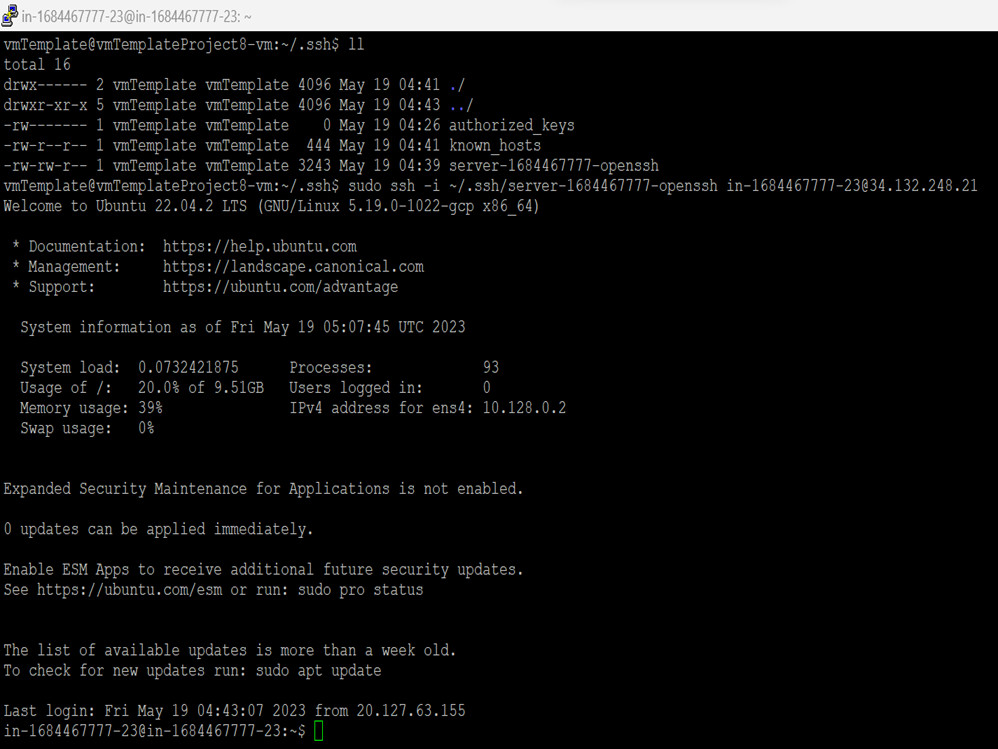Once you completely provision the VM, you can connect to the VM as below
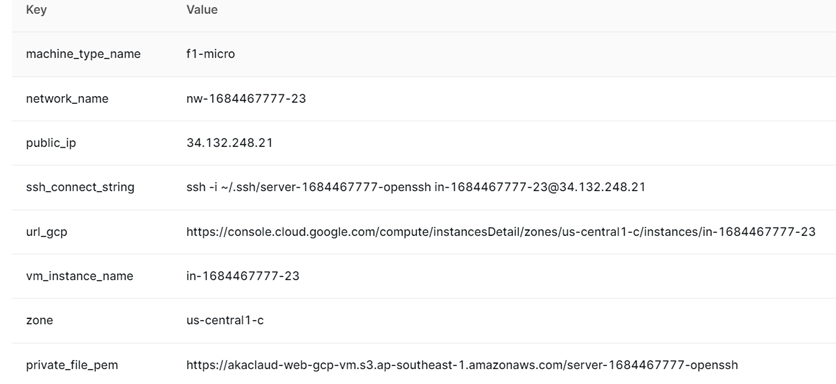
First, we can download the file pem at

Windows
For Windows users, we can copy the file pem to folder ~/.ssh/
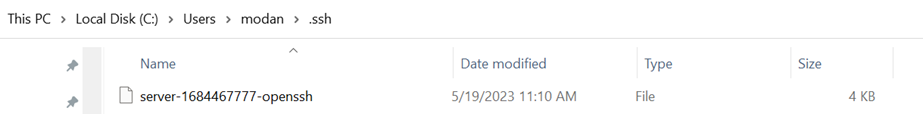
Then, we can go to command line
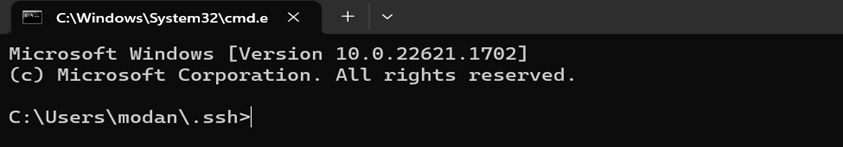
And then, we can run the ssh script that can connect to VM, with the script we can get from the template output

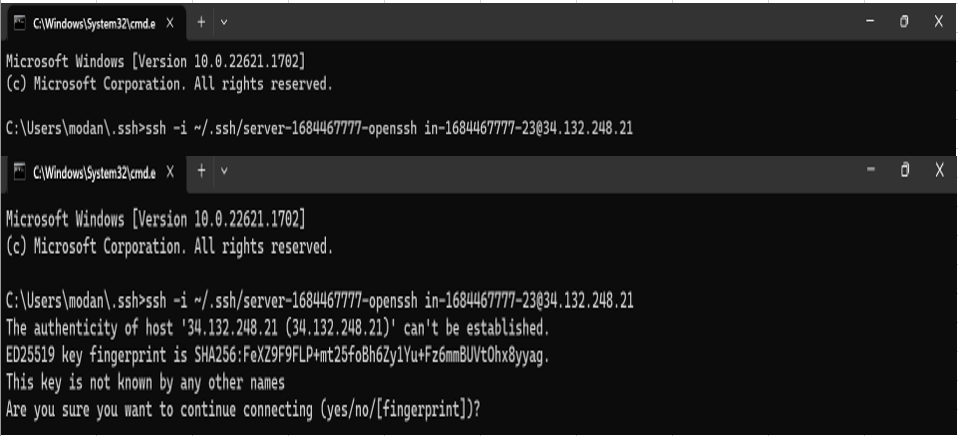
Then, we can input yes for finish connect to the VM
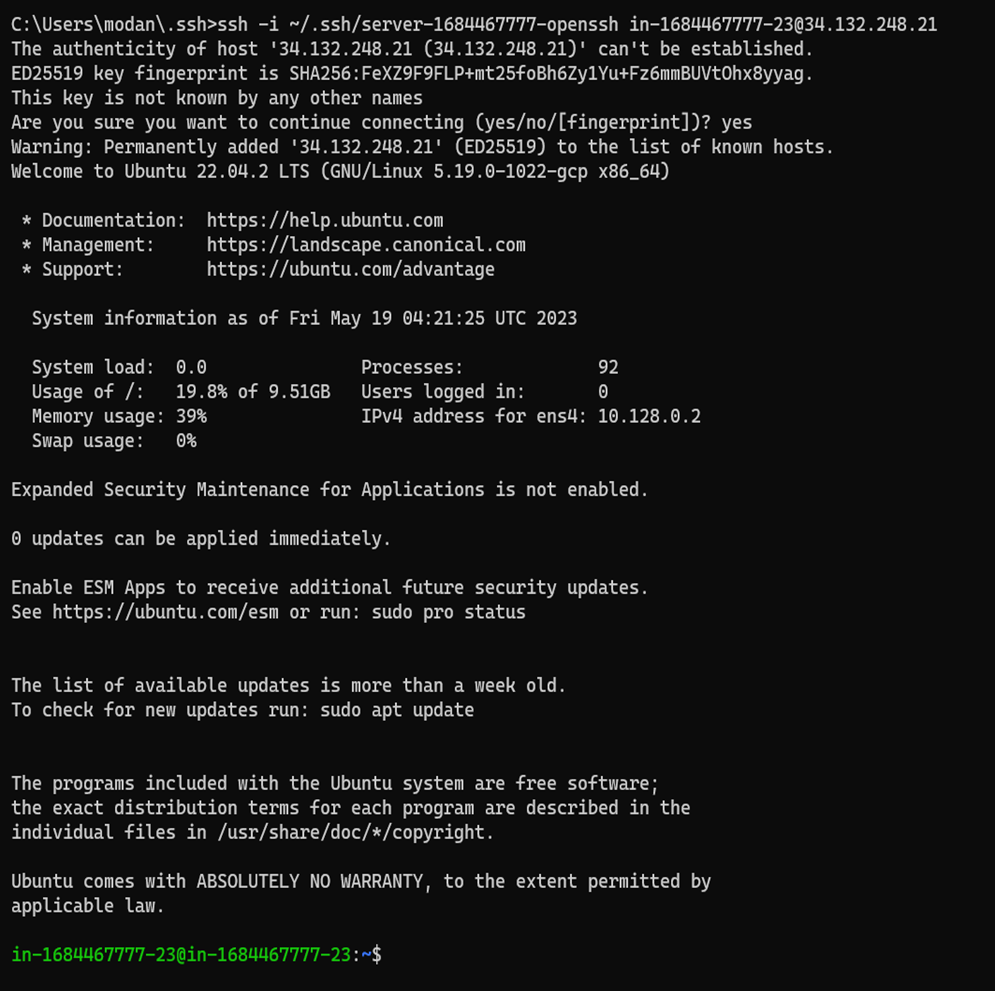
Linux
We have connected to the VM with steps like the window setup
Copy the file pem to the folder .ssh/
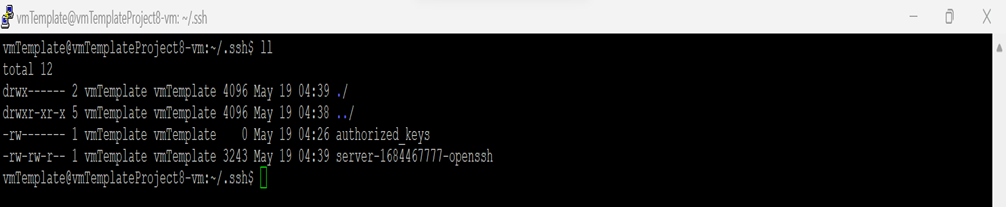
On Linux OS, we should use sudo when running script below
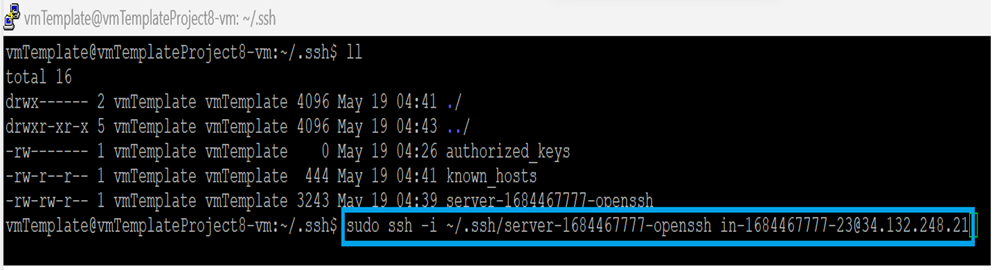
Then, we can connect the VM