Rule Description
Rule Code: Azure-POL-02
Identify any Virtual Machine with low CPU utilization.
The average CPU utilization has been between 1% and 40% for the last 7 days.
Audit / Verification
Step 01: Sign in to Azure Management Console. Choose the Azure subscription and navigate to All resources blade.
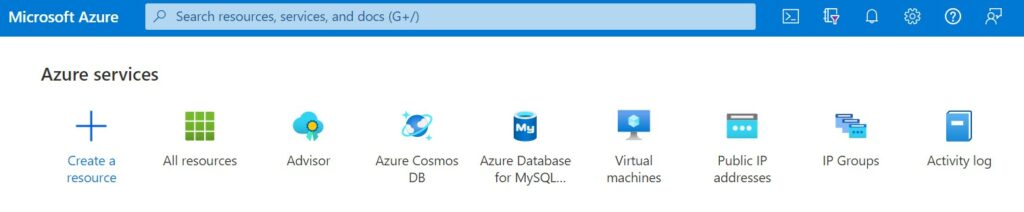
Step 02: Filter Virtual machine in the search box. Click on the virtual machine that you need to check.
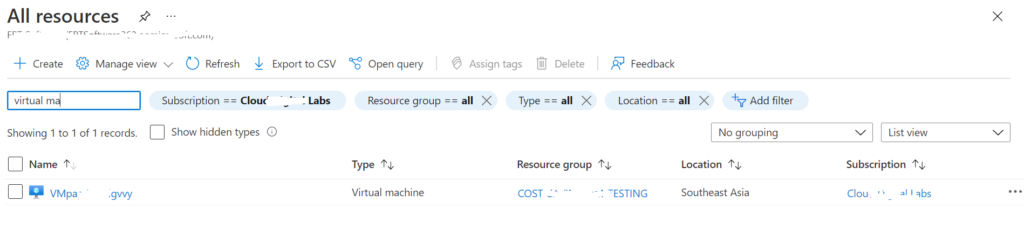
Step 03: In the navigation panel, under Monitoring, select CPU average to view CPU metric of the selected Azure VM.
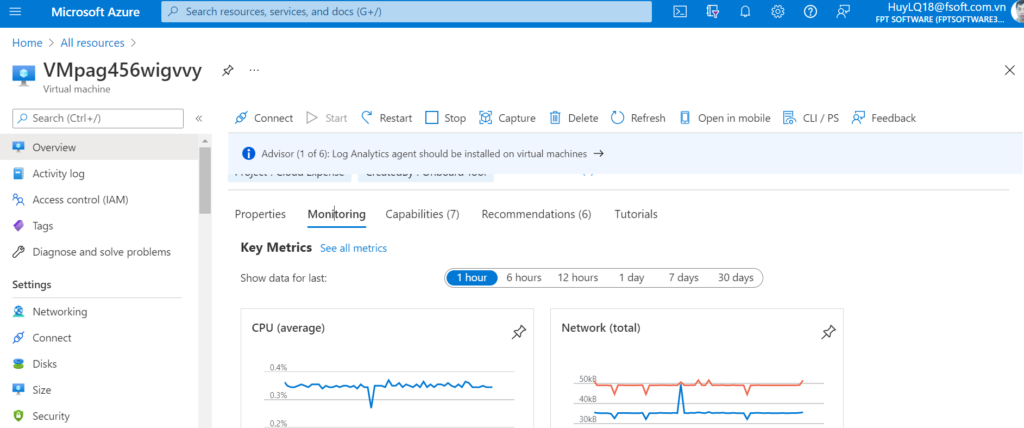
Step 04: Verify if the average CPU utilization has been between 1% and 40% for the last 7 days.
Step 05: Repeat steps for each Azure virtual machine available in the selected subscription.
Step 06: Repeat steps for each subscription created in your Microsoft Azure cloud account.

